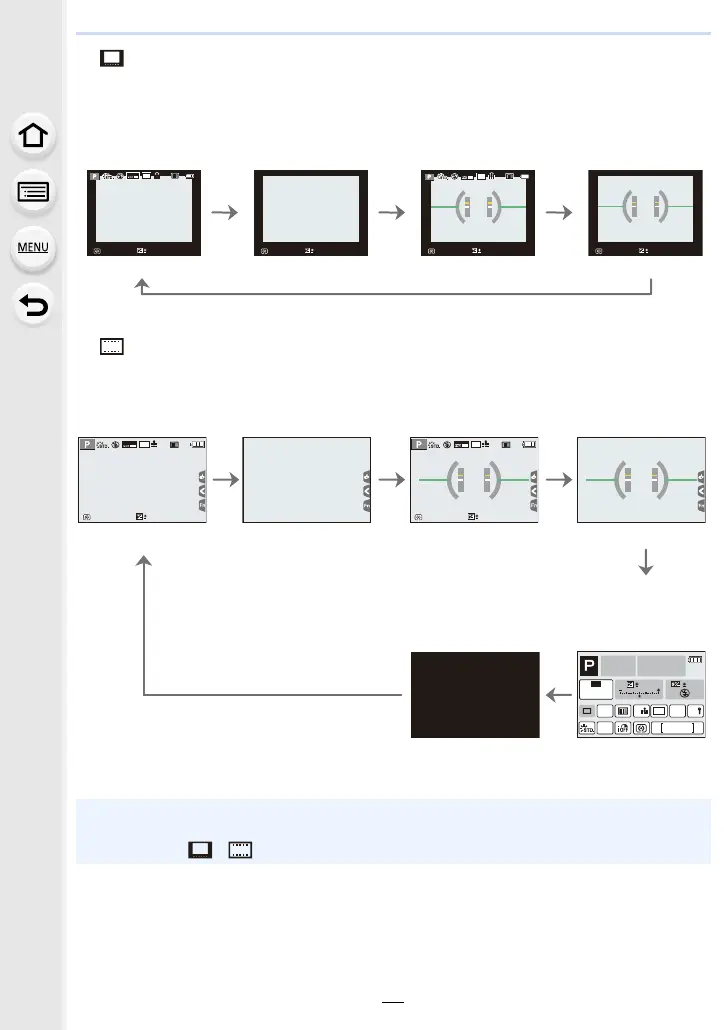2. Getting Started/Basic Operations
46
∫ [ ] Live View Finder style display layout (Example of viewfinder style display)
∫ [ ] Monitor style display layout (Example of monitor style display)
¢ When the on-monitor recording information screen is displayed, you can touch the desired
item and change its setting directly.
With information
(detailed
information)
With information
With information
(detailed
information
, tilt
sensor display)
With information
(tilt sensor
display)
With information
Without
information
With information
(tilt sensor
display)
Without
information (tilt
sensor display)
Turned off
On-monitor
recording
information
¢
• If you assign [LVF/Monitor Disp. Style] to [Fn Button Set] (P55) in the [Custom] menu, each
time you press the assigned function button, you can change the display style of the monitor
or viewfinder ([ ]/[ ]), whichever is currently in use.
AFSAFSAFSAFS
MOV
24
p
L
3:2
98
0
98
0
98
0
AFSAFSAFSAFS
MOV
24
p
L
3:2
98
0
AFSAFS
98
AWB
0 0
0
Fn
ISO
AUTO
Wi-Fi
L
3:2
