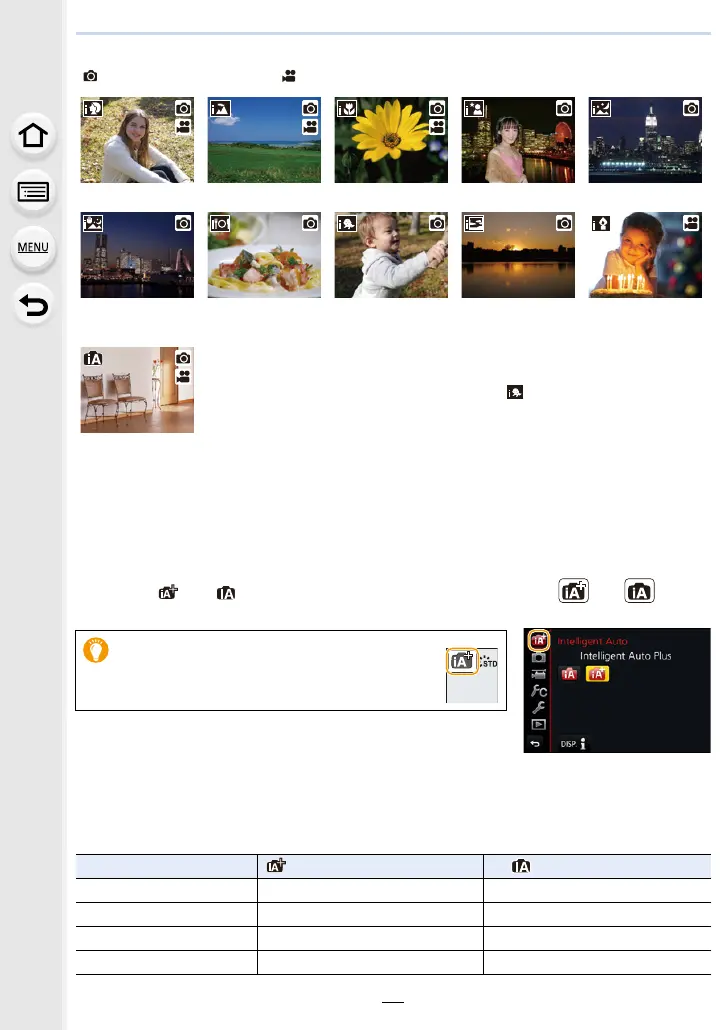61
3. Recording Modes
The camera detects scenes automatically (Scene Detection)
( : When taking pictures, : When recording motion pictures)
∫ Switching between Intelligent Auto Plus Mode and Intelligent Auto Mode
Select the [ ] or [ ] tab on the menu screen, press 1 to select [ ] or [ ], and
press [MENU/SET].
Intelligent Auto Plus Mode allows you to adjust some settings
such as the brightness and colour tone while also using Intelligent Auto Mode for other
settings so that you can record images more suited to your preferences.
(±: possible, —: not possible)
[i-Portrait] [i-Scenery] [i-Macro] [i-Night Portrait]
¢1
[i-Night Scenery]
[iHandheld Night
Shot]
¢2
[i-Food] [i-Baby]
¢3
[i-Sunset] [i-Low Light]
¢1 Only displayed when the built-in flash is open.
¢2 Only displayed when [iHandheld Night Shot] is set to [ON]. (P63)
¢3 When [Face Recog.] is set to [ON], [ ] will be displayed for
birthdays of registered faces already set only when the Face/Eye of
a person younger than 3 years old is detected.
•[¦] is set if none of the scenes are applicable, and the standard
settings are set.
• When recording 4K photos or when recording using [Post Focus],
Scene Detection works the same way as when recording motion
pictures.
¦
It is also possible to display the selection
screen by touching the Recording Mode
icon in recording screen.
Intelligent Auto Plus Mode Intelligent Auto Mode
Setting the colour tone ± —
Defocus Control ± —
Setting the brightness ± —
Menus that can be set Many Few
