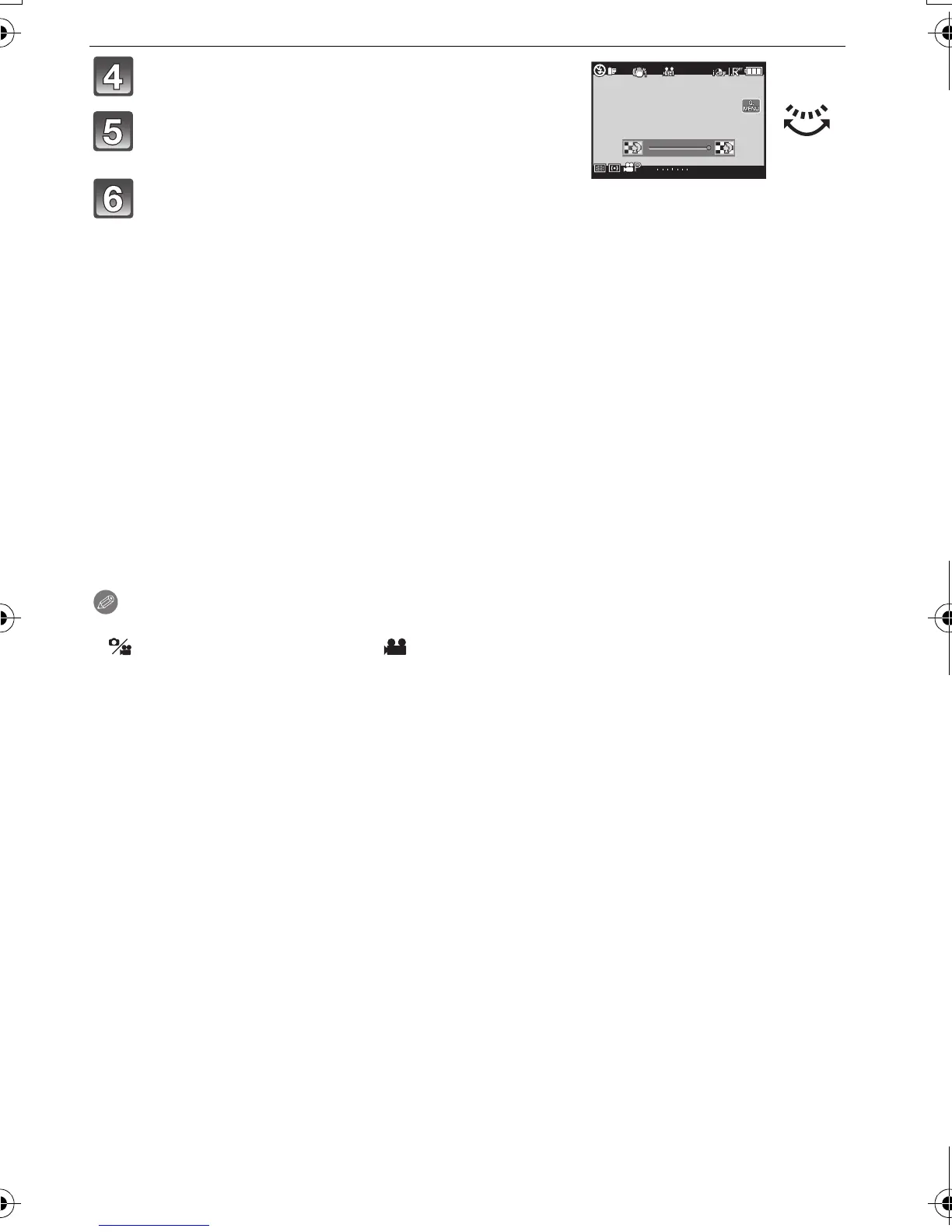VQT2S30
116
Advanced (Recording pictures)
Rotate the rear dial to change the settings.
Press the motion picture button to start
the recording.
Stop the recording by pressing the motion
picture button again.
• If the card becomes full in the middle of recording, the camera stops recording
automatically.
• You can also start/stop motion picture recording by pressing the shutter button.
• Sound will be heard when pressing the motion picture button or shutter button indicating
motion picture recording start/stop.
Sound volume can be set in [BEEP] (P35).
∫ About the Flicker Reduction Function
If there is marked flicker or striping when recording motion pictures, the Flicker Reduction
Function can be set to [ON].
1 Press [‚].
•
The Flicker Reduction Function will be forcefully activated, and the shutter speed will be
adjusted to 1/100.
2 Rotate the rear dial.
•
It is possible to select the shutter speed to adjust from 1/50, 1/60, 1/100, or 1/120, and
adjust to the optimal setting while viewing the screen.
Note that you cannot set the degree of peripheral defocus in this case.
Note
•
ISO sensitivity will be fixed to [AUTO].
• [ REC AREA] (P141) is fixed to [ ].
• [REMAINING DISP.] (P141) is fixed to [REMAINING TIME].
• As the aperture is controlled within a certain range to get an adequate exposure in this mode,
for some cases depending on the brightness of the subject, an actual aperture setting would
not be changed in response to the movement of selection cursor, so that no change on the
degree of peripheral defocus could be recognized. (For example, in dark places including in a
room, the aperture would stay at the maximum aperture value, even for both ends of the
selection cursor, so that no change on the degree of peripheral defocus could be recognized.)
• Refer to “Recording Motion Picture” on P110 for other settings, operations and information for
recording motion pictures.
−−
3
+
30
−
3
+
30
STDSTDSTD
AUTOAUTOAUTO
AFSAFSAFS
AWBAWBAWB
R1
m
4040
s
R1
m
40
s
DMC-G2KPP-VQT2S30_eng.book 116 ページ 2010年4月13日 火曜日 午後9時20分
