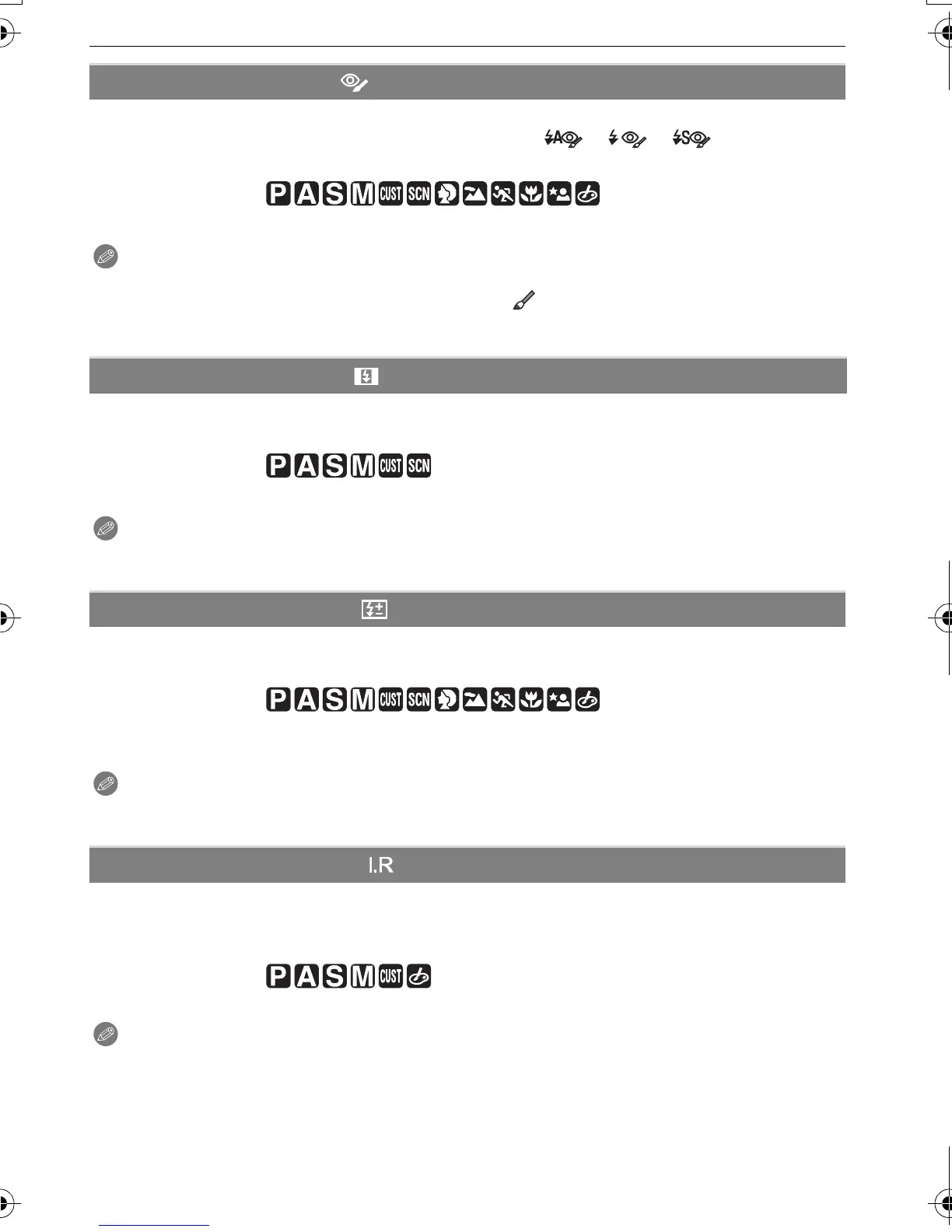VQT2S30
130
Advanced (Recording pictures)
For details on [REC] Mode menu settings, refer to P32.
When the flash is used with the Red-Eye Reduction ([ ], [ ], [ ]) selected, it
will automatically detect and correct the red-eye in the image data.
Applicable modes:
[OFF]/[ON]
Note
•
It may not be able to correct the red-eye depending on the recording conditions.
• When the Digital Red-Eye correction is set to [ON], [ ] appears on the flash icon.
• Refer to P68 for details.
For details on [REC] Mode menu settings, refer to P32.
You can set to the 2nd curtain synchro.
Applicable modes:
[1ST]/[2ND]
Note
•
Refer to P71 for details.
For details on [REC] Mode menu settings, refer to P32.
You can adjust the flash output.
Applicable modes:
[s2EV]/[s12/3EV]/[s11/3EV]/[s1 EV]/[s2/3 EV]/[s1/3 EV]/[0 EV]/[r1/3 EV]/
[r2/3 EV]/[r1EV]/[r11/3EV]/[r12/3EV]/[r2EV]
Note
•
Refer to P70 for details.
For details on [REC] Mode menu settings, refer to P32.
Pictures with sharp profile and resolution can be taken by utilising the Intelligent
Resolution Technology.
Applicable modes:
[OFF]/[LOW]/[STANDARD]/[HIGH]
Note
•
Use the Quick Menu (P33) to set when in Motion Picture P Mode.
[RED-EYE REMOVAL]
[FLASH SYNCHRO]
[FLASH ADJUST.]
[I.RESOLUTION]
DMC-G2KPP-VQT2S30_eng.book 130 ページ 2010年4月13日 火曜日 午後9時20分
