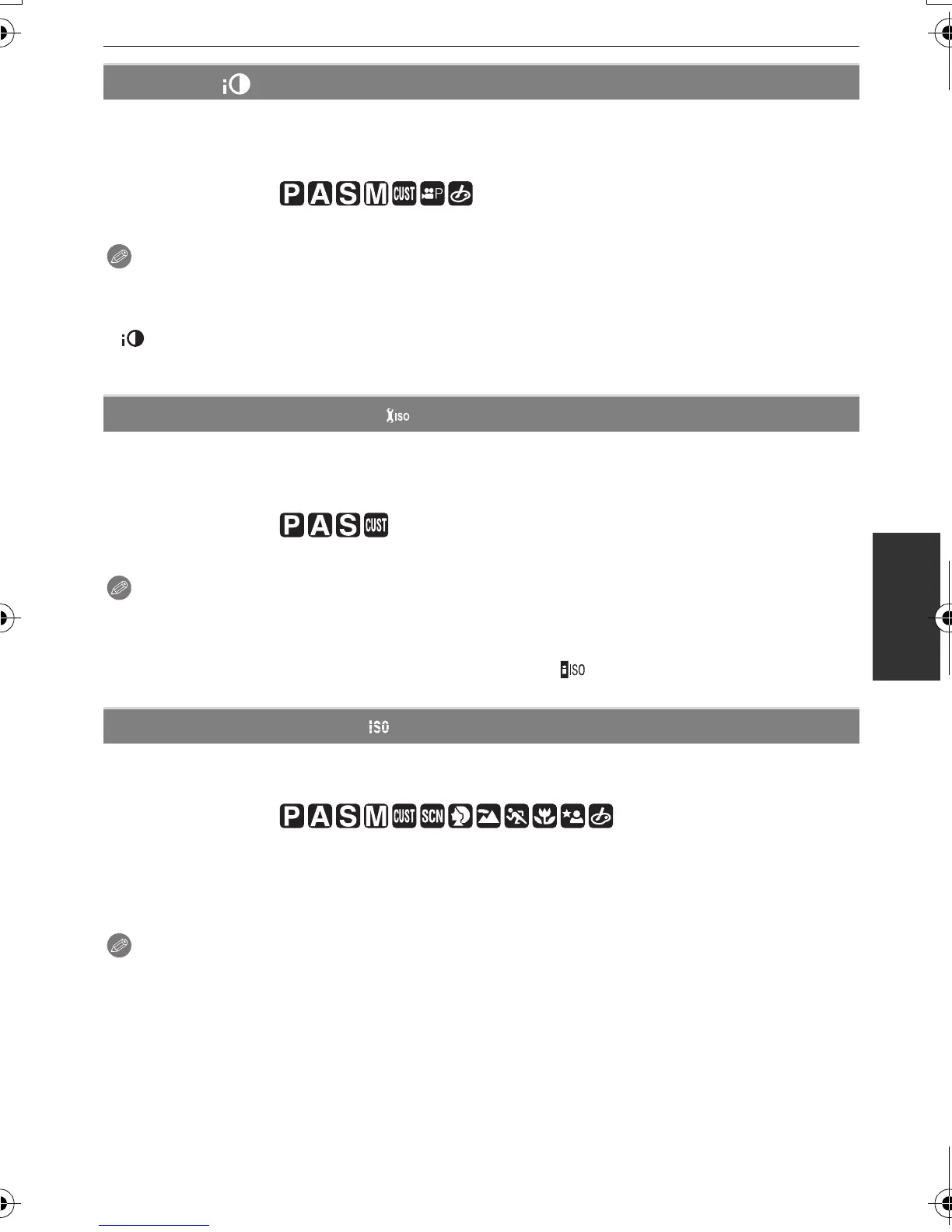131
VQT2S30
Advanced (Recording pictures)
For details on [REC] Mode menu settings, refer to P32.
Contrast and exposure will be adjusted automatically when there is a big difference in
brightness between the background and subject, to bring the image close to how you see.
Applicable modes:
[OFF]/[LOW]/[STANDARD]/[HIGH]
Note
•
Even when the [SENSITIVITY] is set to [ISO100]/[ISO125], [SENSITIVITY] may be set higher
than [ISO100]/[ISO125] if the picture is taken with [I.EXPOSURE] set to valid.
• Compensation effect may not be achieved depending on the conditions.
• [ ] in the screen turns to yellow when [I.EXPOSURE] is in effect.
• [LOW], [STANDARD], or [HIGH] represents the maximum range of effect.
For details on [REC] Mode menu settings, refer to P32.
It will select optimal ISO sensitivity with set value as limit depending on the brightness of
the subject.
Applicable modes:
[OFF]/[200]/[400]/[800]/[1600]
Note
•
The upper limit of the ISO sensitivity can be set.
• The higher the value set for the ISO sensitivity, the more the jitter is reduced but the greater the
amount of picture noise.
• It will work when the [SENSITIVITY] is set to [AUTO] or [ ].
For details on [REC] Mode menu settings, refer to P32.
ISO sensitivity settings between [ISO100] and [ISO6400] are changed for every 1/3 EV.
Applicable modes:
Note
•
When the setting is changed from [1/3 EV] to [1 EV], ISO sensitivity will be set to value closest
to the value set during the [1/3 EV]. (Set value will not restore when the setting is changed back
to [1/3 EV]. It will stay as the setting selected for [1 EV].)
[I.EXPOSURE] (Intelligent exposure adjustment)
[ISO LIMIT SET]
[ISO INCREMENTS]
[1/3 EV]: [100]/[125]/[160]/[200]/[250]/[320]/[400]/[500]/[640]/[800]/[1000]/[1250]/
[1600]/[2000]/[2500]/[3200]/[4000]/[5000]/[6400]
[1 EV]: [100]/[200]/[400]/[800]/[1600]/[3200]/[6400]
DMC-G2KPP-VQT2S30_eng.book 131 ページ 2010年4月13日 火曜日 午後9時20分
