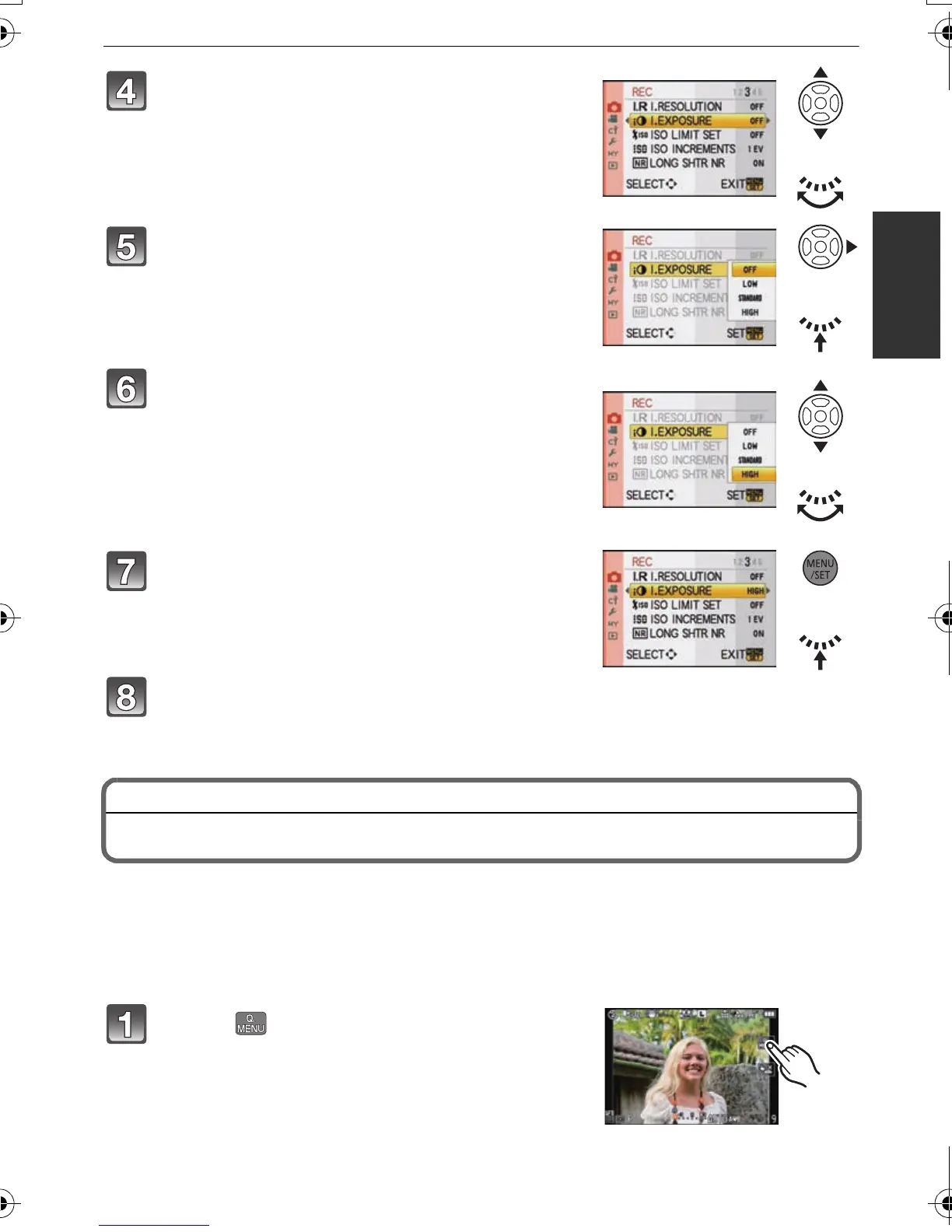33
VQT2S30
Preparation
Press [MENU/SET] to close the menu.
• You can also press the shutter button halfway to close the menu.
Setting the Quick Menu
By using the Quick Menu, some of the menu settings can be easily found.
•
The features that can be adjusted using Quick Menu are determined by the mode or a display
style the camera is in.
∫ When operating the touch panel
Setting of the Quick Menu can be set using the touch panel.
Touch [ ] to display the Quick Menu in
recording status.
Press 3/4 or rotate the rear dial to select
[I.EXPOSURE].
• Select the item at the very bottom, and press 4 or
rotate the rear dial right to move to the next screen.
Press 1 or the rear dial.
• Depending on the item, its setting may not appear or it
may be displayed in a different way.
Press 3/4 or rotate the rear dial to select
[HIGH].
Press [MENU/SET] or the rear dial to set.
DMC-G2KPP-VQT2S30_eng.book 33 ページ 2010年4月13日 火曜日 午後9時20分
