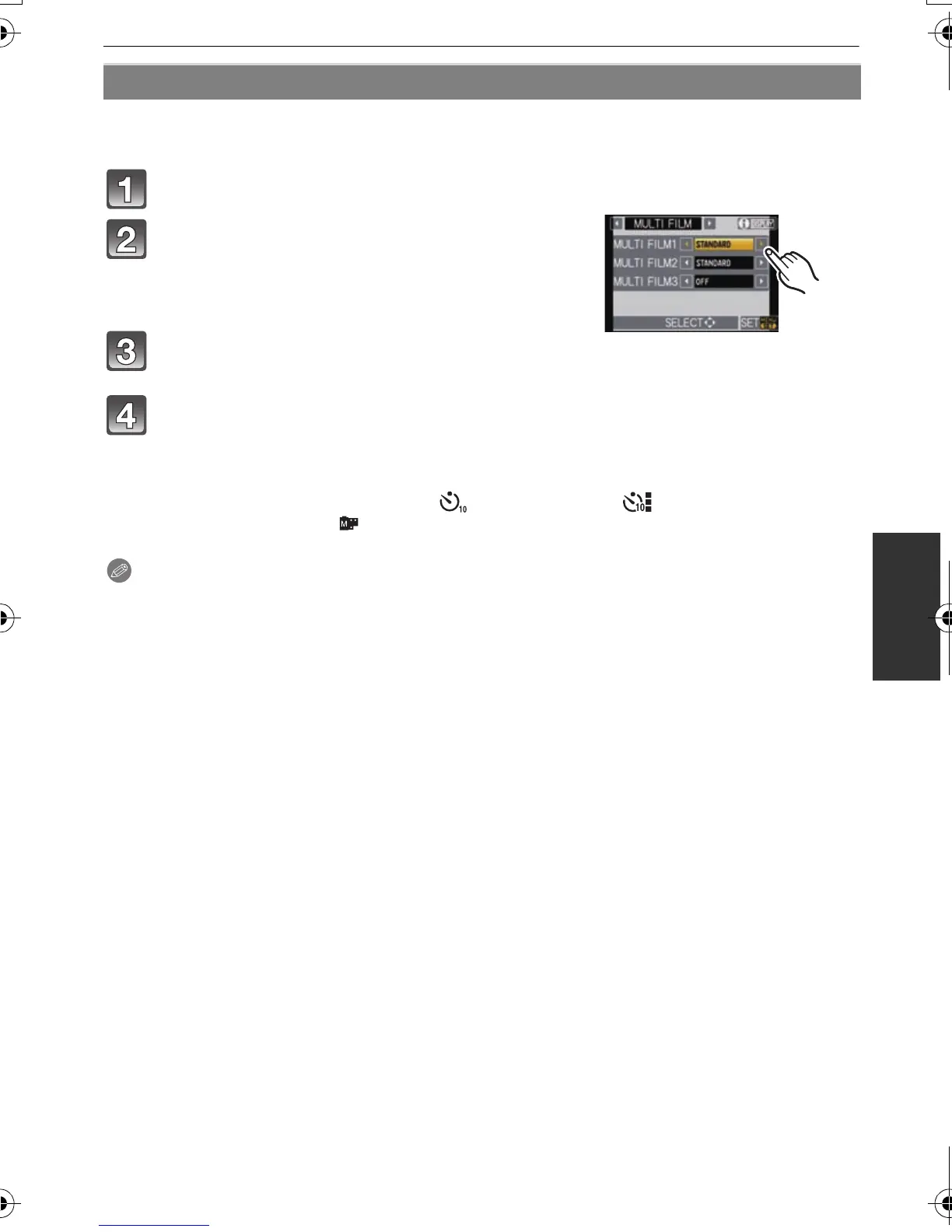93
VQT2S30
Advanced (Recording pictures)
It will take pictures changing the type of film in accordance with the setting every time the
shutter button is pressed. (Up to 3 pictures)
Touch [2]/[1] to select [MULTI FILM].
Select [MULTI FILM 1], [MULTI FILM 2], or
[MULTI FILM 3], and then touch [2]/[1] to
select the film to be set for each.
• [OFF] can be selected only for [MULTI FILM 3].
Touch [SET].
• You can also press the shutter button halfway to set.
Focus on the subject and take a picture.
• It will continuously take pictures by keeping the shutter button pressed when it is set to
Burst Mode. (Up to 3 pictures)
• When using a self-timer, up to 3 pictures with set film will be taken if the shutter button is
pressed. (It will operate same as [ ] even if it is set to [ ].)
• Multi film indication ([ ]) displayed on the screen will flash until all pictures of preset
amount are taken.
Note
•
[STANDARD] is registered in [MULTI FILM 1], [MULTI FILM 2] and [OFF] is registered in
[MULTI FILM 3] at the time of purchase.
• White Balance Bracket will be disabled when the Multi Film Bracket is set.
• Motion pictures are recorded with the settings for the [MULTI FILM 1] setting.
Multi Film Bracket
DMC-G2KPP-VQT2S30_eng.book 93 ページ 2010年4月13日 火曜日 午後9時20分
