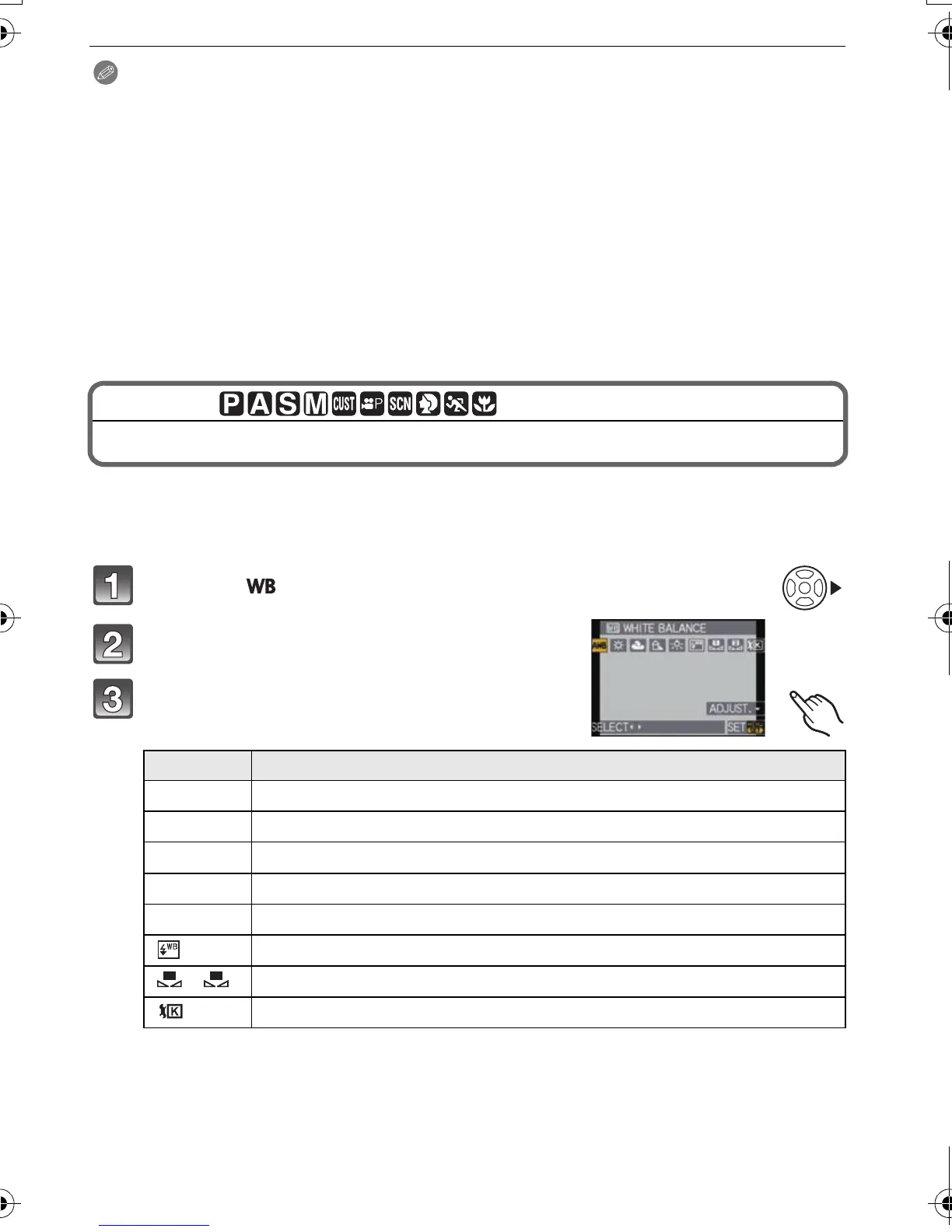VQT2S30
86
Advanced (Recording pictures)
Note
•
If you set [AF/AE LOCK HOLD] in the [CUSTOM] menu to [ON], you can fix the focus and the
exposure even if you release [AF/AE LOCK] after pressing it. (P137)
• The brightness of the image displayed on the LCD monitor/viewfinder (Live View) will be also
locked when the AE lock is performed.
• AF Lock only is effective when taking pictures in Manual Exposure Mode.
• AE Lock only is effective during Manual Focus or Preview Mode.
• AE Lock and AF lock can be used during motion picture recording, but AE/AF lock cannot be
performed again during motion picture recording. During motion picture recording only
cancellation of AE/AF lock can be performed.
• The exposure is set, even if the brightness of the subject changes.
• The subject can be focused again by pressing the shutter button halfway even when AE is
locked.
• Program Shift can be set even when AE is locked.
[REC] Mode:
Adjusting the White Balance
In sunlight, under incandescent lights or in other such conditions where the color of white
takes on a reddish or bluish tinge, this item adjusts to the color of white which is closest to
what is seen by the eye in accordance with the light source.
Press 1 ().
Touch the White Balance to select.
Touch [SET].
• You can also press the shutter button halfway to set.
¢It will operate as [AWB] during motion picture recording.
Item Recording conditions
[AWB] Automatic adjustment
[V] When taking pictures outdoors under a clear sky
[Ð] When taking pictures outdoors under a cloudy sky
[î] When taking pictures outdoors in the shade
[Ñ] When taking pictures under incandescent lights
[]
¢
When taking pictures with the flash only
[]/[]
When
using the preset White Balance
[] When using the preset color temperature setting
DMC-G2KPP-VQT2S30_eng.book 86 ページ 2010年4月13日 火曜日 午後9時20分
