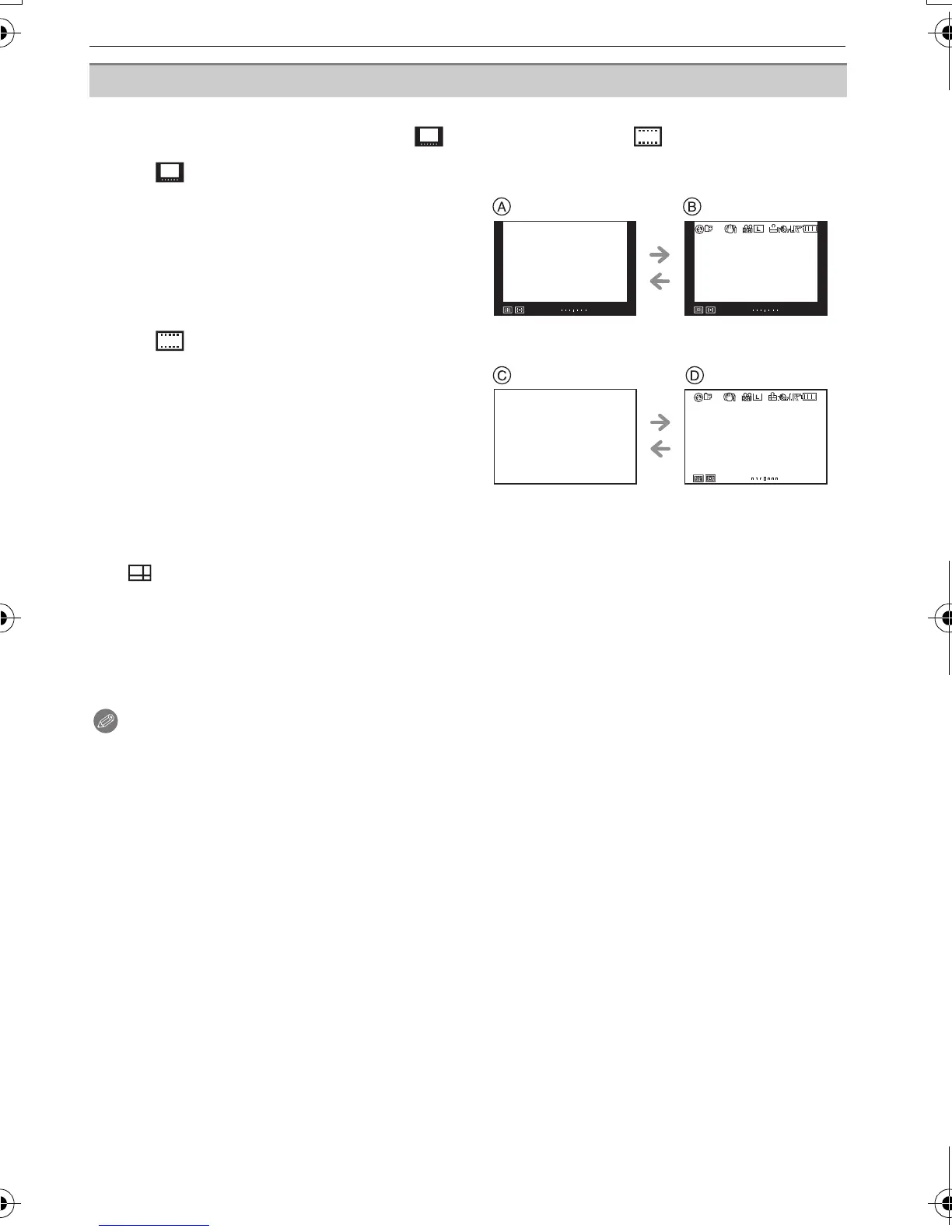VQT2S30
64
Advanced (Recording pictures)
With the [LVF DISP.STYLE] (P140) of the [CUSTOM] menu, you can choose the displayed
screen on the viewfinder to display in [ ] (viewfinder style) or [ ] (LCD monitor style).
When [ ] is set
When [ ] is set
¢1 Guide lines are displayed when the [GUIDE LINE] of the [CUSTOM] menu is set to anything
except [OFF].
It is possible to move the position of the guide line using the touch panel when it is set to
[]. (P65)
¢2 Histograms are displayed when the [HISTOGRAM] of the [CUSTOM] menu is set to [ON].
It is possible to move the position of the histogram using the touch panel. (P66)
It is also possible to display the Exposure Meter by setting the [EXPO.METER] of the
[CUSTOM] menu to [ON]. (P139)
¢3 It is displayed when the [LCD INFO.DISP.] of the [CUSTOM] menu is set to anything except
[OFF]. Color of the screen can be selected from 3 colors of
blue, red or black. (P140)
Note
•
In [NIGHT PORTRAIT] (P102), the guide line is gray.
Viewfinder display
A Normal display
¢1
B Normal displayidetailed information
¢1, 2
C No display
¢1
D Detailed information
¢1, 2
9
P
AWB
−
3
+
30
AUTO
AUTO
AFS
AFS
9
P
AWB
STD
STD
−
3
+
30
AUTO
AUTO
AFS
AFS
9
P
−
3
+
30
AUTO
AUTO
AWB
AWB
AFS
AFS
STD
STD
DMC-G2KPP-VQT2S30_eng.book 64 ページ 2010年4月13日 火曜日 午後9時20分
