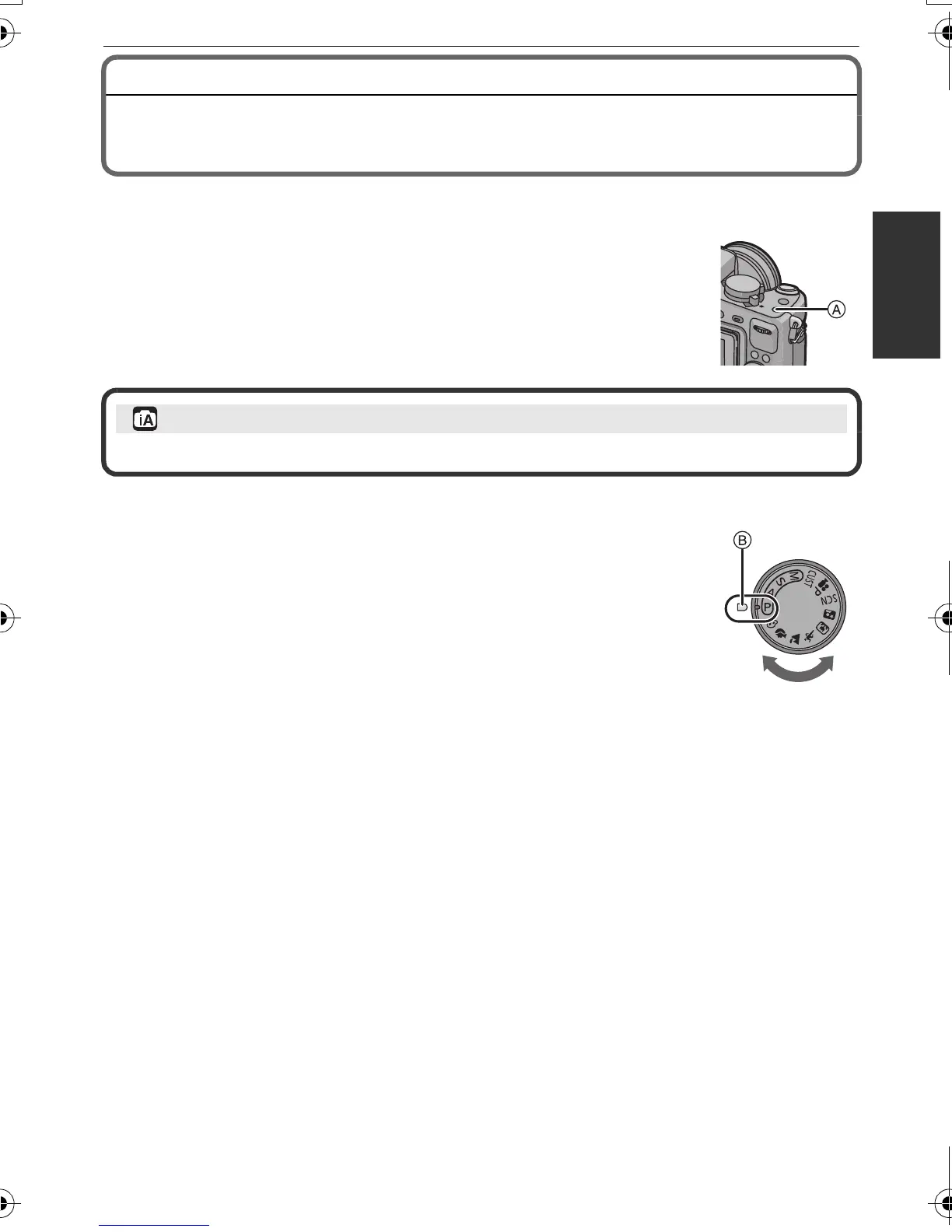43
VQT2S30
Preparation
Mode switching
Selecting the [REC] Mode, and Recording Still
Pictures or Motion Pictures
∫ To select Intelligent Auto Mode
Press [¦] A.
• [¦] button will light up when it is switched to Intelligent Auto Mode.
∫ To select a [REC] Mode with the mode dial
Switching the mode by rotating the mode dial.
Align a desired mode with part B.
•
Rotate the mode dial slowly to adjust to each mode. (The mode dial
rotates 360 o
)
• The Recording Mode selected by the mode dial is disabled while the [¦]
button is lit.
Intelligent Auto Mode (P46)
The subjects are recorded using settings automatically selected by the camera.
DMC-G2KPP-VQT2S30_eng.book 43 ページ 2010年4月13日 火曜日 午後9時20分
