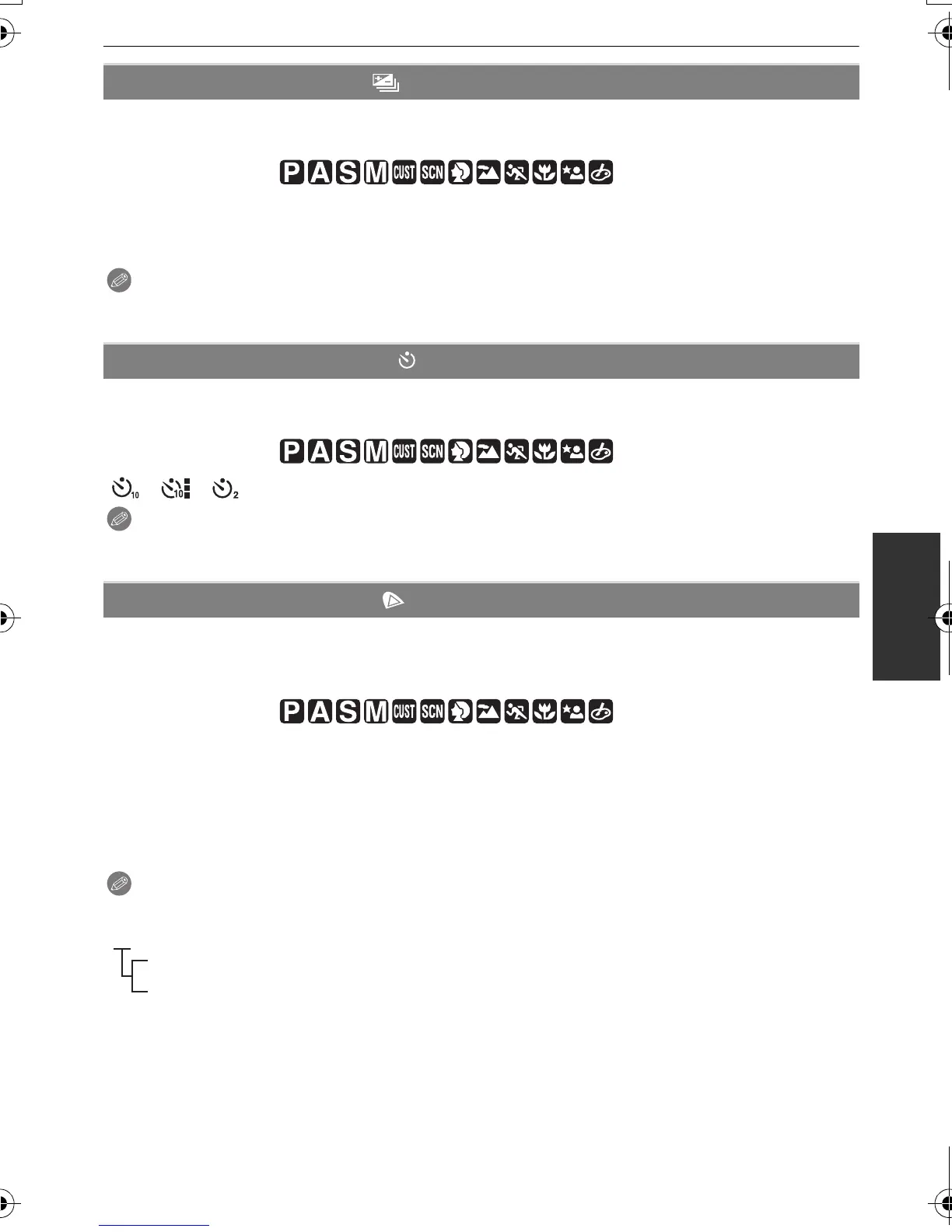133
VQT2S30
Advanced (Recording pictures)
For details on [REC] Mode menu settings, refer to P32.
You can set the compensation range of the exposure and the bracket order.
Applicable modes:
Note
•
Refer to P75 for details.
For details on [REC] Mode menu settings, refer to P32.
You can set the time for the self-timer.
Applicable modes:
[]/[]/[]
Note
•
Refer to P77 for details.
For details on [REC] Mode menu settings, refer to P32.
Set this when you want to correct the color reproduction of the recorded pictures on a PC,
printer etc.
Applicable modes:
Note
•
Depending on the color space setting, the file name of the recorded picture changes as shown.
• Set to sRGB if you are not very familiar with AdobeRGB.
• The setting is fixed to [sRGB] when recording motion pictures.
[AUTO BRACKET]
[STEP]: [3•1/3]/[3•2/3]/[5•1/3]/[5•2/3]/[7•1/3]/[7•2/3]
[SEQUENCE]:[0/j/i]/[j/0/i]
[SELF-TIMER]
[COLOR SPACE]
[sRGB]: Color space is set to sRGB color space.
This is widely used in computer related equipment.
[AdobeRGB]: Color space is set to AdobeRGB color space.
AdobeRGB is mainly used for business purposes such as professional
printing because it has a greater range of reproducible colors than sRGB.
P
: sRGB
_
: AdobeRGB
P1000001.JPG
DMC-G2KPP-VQT2S30_eng.book 133 ページ 2010年4月13日 火曜日 午後9時20分
