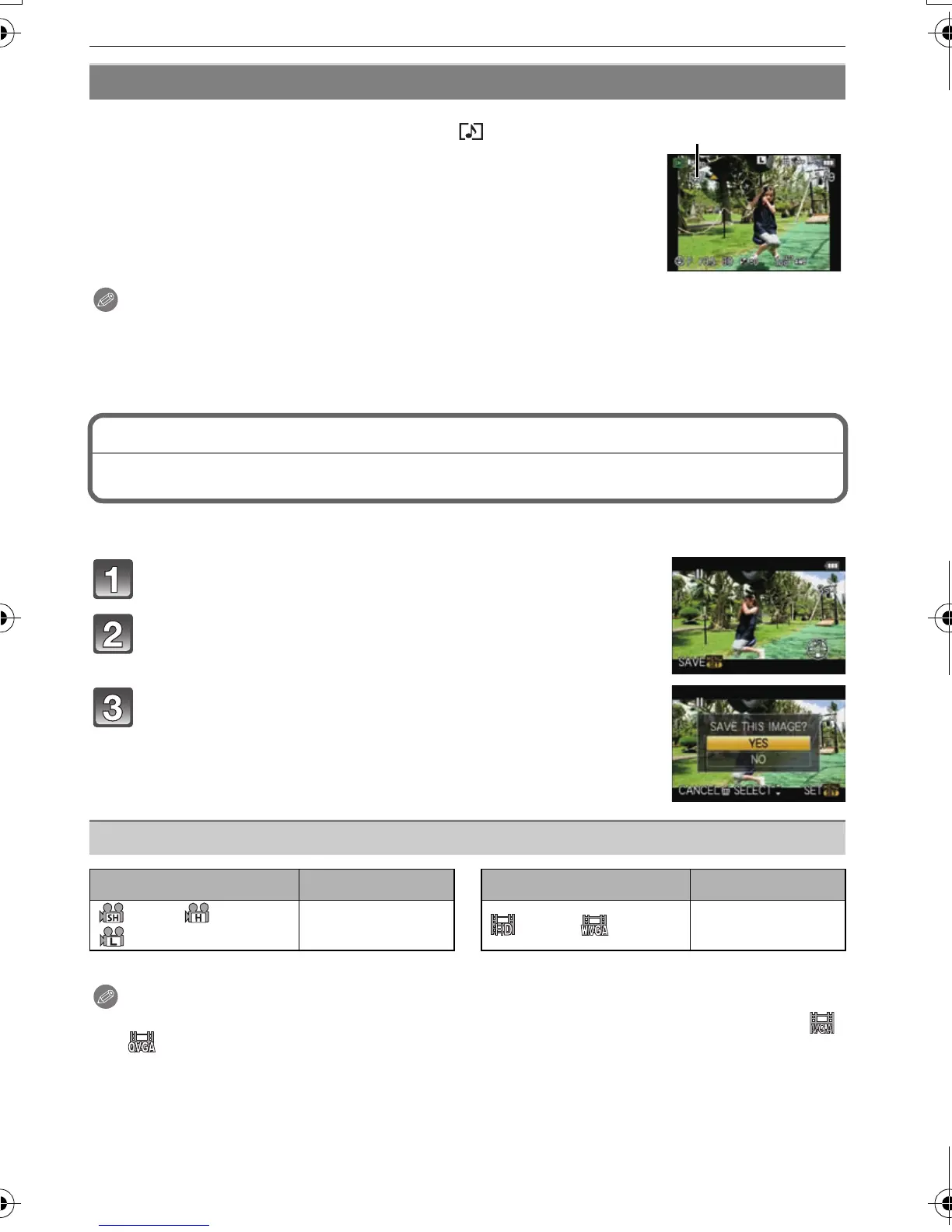VQT2S30
146
Advanced (Playback)
Note
•
Sound can be heard through the speaker. Refer to [VOLUME] (P35) for information about how
to adjust the volume in the [SETUP] menu.
• Pictures with audio recorded with other equipment may not playback on this unit.
[PLAYBACK] Mode: ¸
Creating Still Pictures from a Motion Picture
You can create a single still picture from a recorded motion picture.
Press 3 to pause motion picture playback.
Press [MENU/SET].
Press 3 to select [YES] and then press
[MENU/SET].
• [QUALITY] is fixed to [›].
Note
•
Still pictures cannot be created from motion pictures recorded with [MOTION JPEG] set to [ ]
or [ ].
• You may not be able to save still pictures from a motion picture taken on other equipment.
Pictures with audio
Select a picture with the audio icon [ ] and then press
3 to play back.
A Audio icon
• Refer to [AUDIO REC.] (P134) for information about how to create still
pictures with audio.
Picture size
[AVCHD Lite] Picture size [MOTION JPEG] Picture size
([SH])/ ([H])/
([L])
[S] (2 M) ([HD])/
([WVGA])
[S] (2 M)
DMC-G2KPP-VQT2S30_eng.book 146 ページ 2010年4月13日 火曜日 午後9時20分
