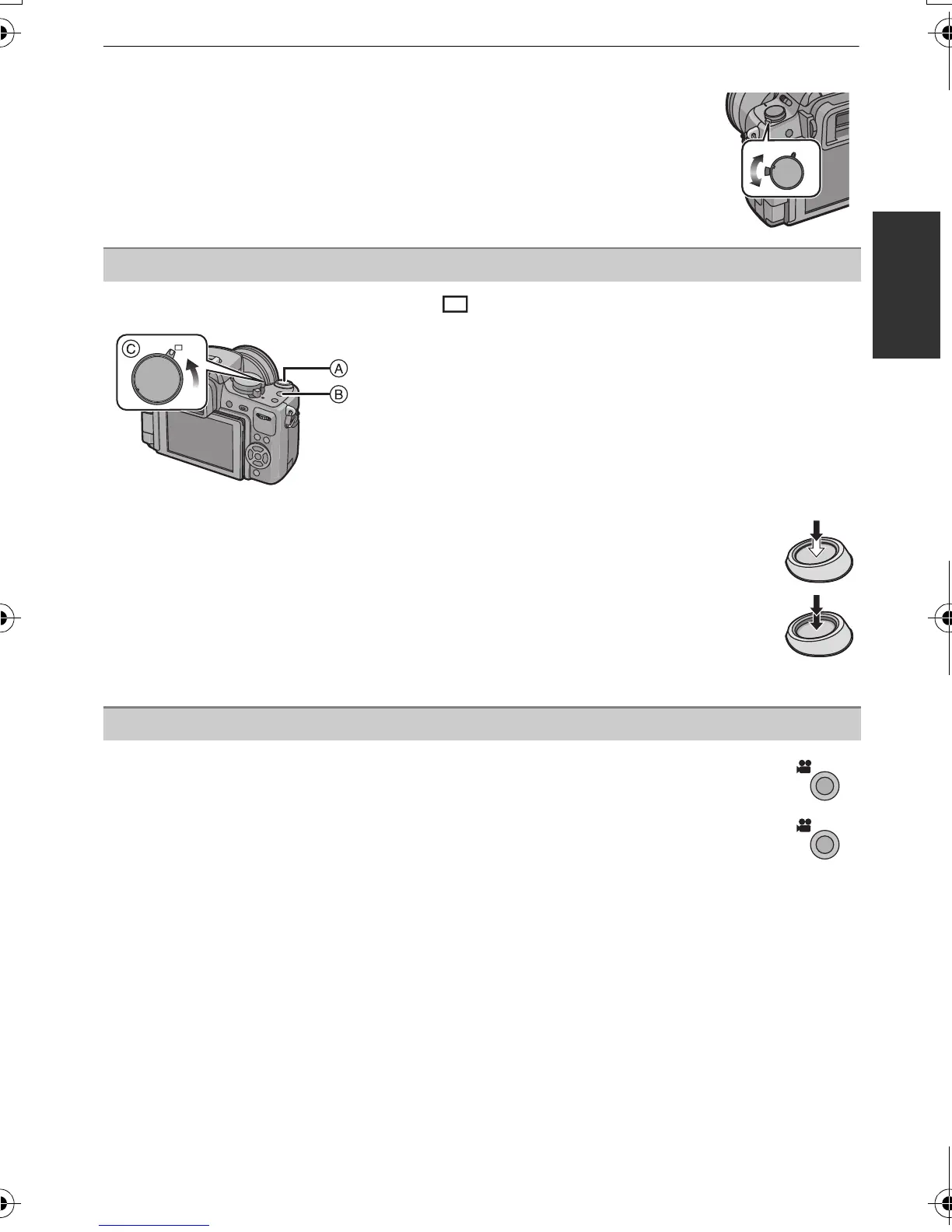45
VQT2S30
Preparation
∫ Setting [AFS] or [AFC]
Set the focus mode lever to [AFS] or [AFC].
•
Refer to page 52 for information about [AFS] and [AFC].
• Make sure the drive mode lever is set to [ ].
1 Press the shutter button halfway to focus.
2 Press the shutter button fully (push it in further), and take the picture.
•
You can also take pictures using the Touch Shutter function (P54).
∫ For more details, refer to the explanation of each Recording Mode.
1 Press the motion picture button to start the recording.
2 Press the motion picture button again to stop the recording.
•
Sound will be heard when pressing the motion picture button indicating start/
stop of motion picture recording.
Sound volume can be set in [BEEP] (P35).
∫ Recording of motion picture appropriate for each mode is possible. For more
details, refer to “Recording Motion Picture” (P110).
Taking a still picture
A Shutter button
B Motion picture button
C Drive mode lever
Recording a motion picture
MF
AFC
AFS
DMC-G2KPP-VQT2S30_eng.book 45 ページ 2010年4月13日 火曜日 午後9時20分
