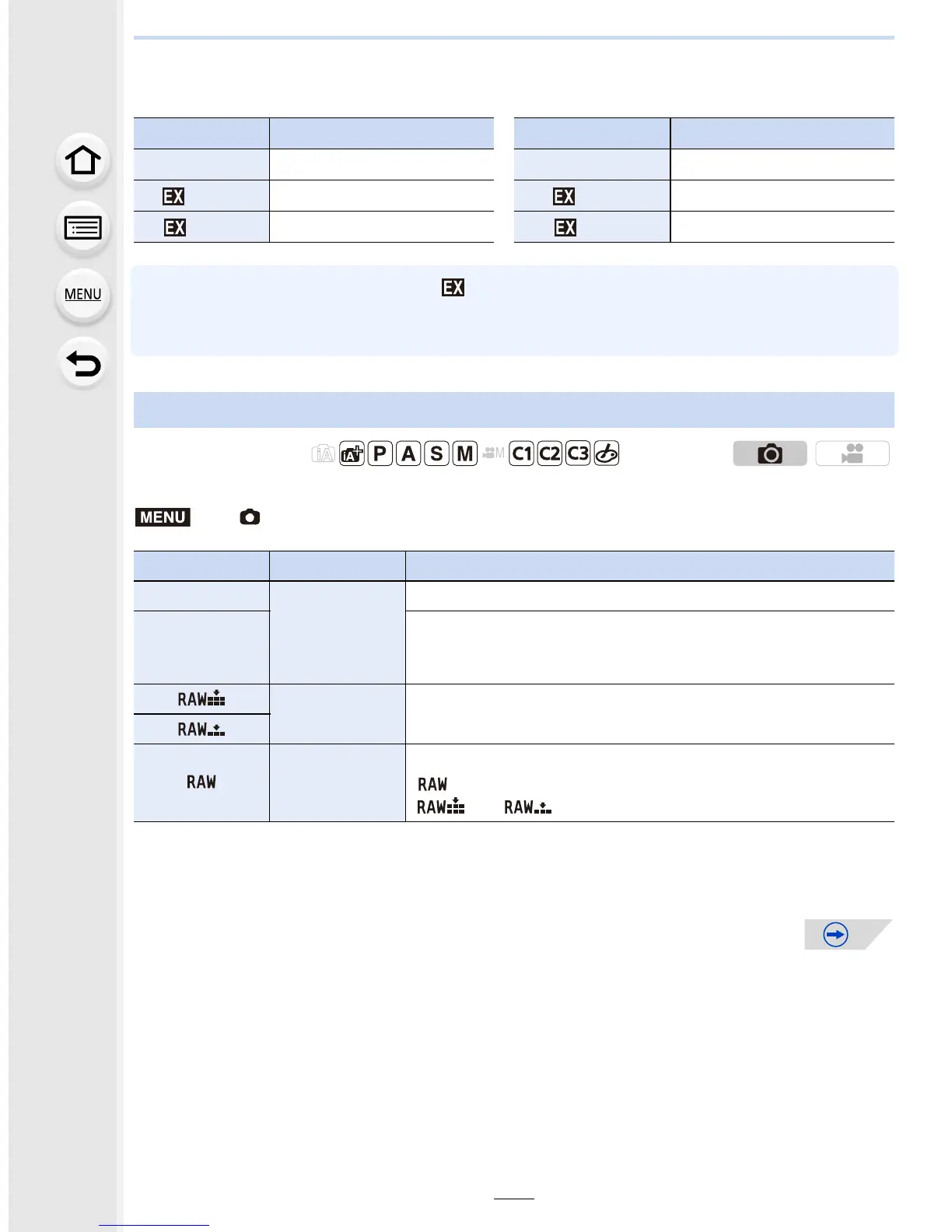5. Picture Quality and Color Tone Settings
130
• When [Ex. Tele Conv.] (P163) is set, [ ] is displayed on the picture sizes of each aspect ratio
except for [L].
• The picture size will be fixed to [S] when [Burst Rate] is set to [SH].
Set the compression rate at which the pictures are to be stored.
¢1 If you delete a RAW file from the camera, the corresponding JPEG image will also be
deleted.
¢2 It is fixed to maximum recordable pixels ([L]) for each image aspect ratio.
When the aspect ratio is [16:9]. When the aspect ratio is [1:1].
Settings Image size Settings Image size
[L] (12M) 4608k2592 [L] (12M) 3456k3456
[M] (8M) 3840k2160 [M] (6M) 2448k2448
[S] (2M) 1920k1080 [S] (3M) 1744k1744
Setting the compression rate of pictures ([Quality])
Applicable modes:
> [Rec] > [Quality]
Settings File format Description of settings
[A]
JPEG
A JPEG image in which image quality was given priority.
[›]
A standard image quality JPEG image.
This is useful for increasing the number of shots without
changing the number of pixels.
[]
RAWiJPEG
You can record a RAW image and a JPEG image ([A] or
[›]) simultaneously.
¢1
[]
[] RAW
You can only record RAW images.
¢2
[ ] images are recorded with a smaller data volume than
[] or [].
