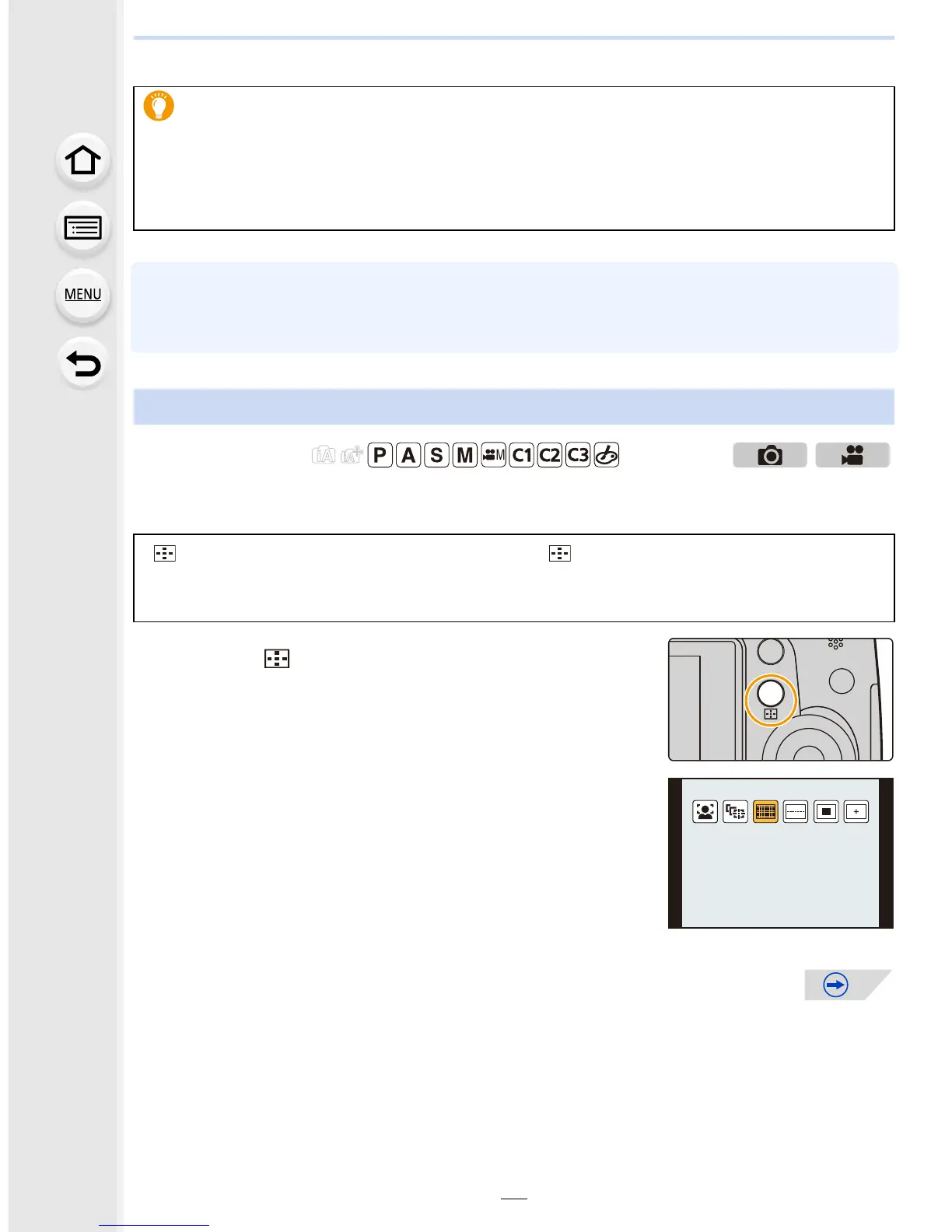4. Focus and Shutter (Drive Mode) Settings
94
• When the brightness is insufficient for [AFF] or [AFC], the camera will operate as if [AFS] has
been set. In this case, the display will change to the yellow [AFS].
• Depending on the lens used, [AFF] and [AFC] may not operate. Refer to the website on P21.
This allows the focusing method that suits the positions and number of the subjects to be
selected.
1
Press [].
2
Press 2/1 to select AF Mode and then press
[MENU/SET].
When recording using [AFF], [AFC]
•
It may take time to focus on the subject when you operate the zoom from Wide to Tele or
suddenly change the subject from a distant one to a nearby one.
• Press the shutter button halfway again when it is difficult to focus on the subject.
• While the shutter button is pressed halfway, shake may be seen on the screen.
Selecting the Auto Focus Mode
Applicable modes:
[ ]/[Fn3] button can be used in two ways, as [ ] (AF Mode/MF) or as [Fn3]
(function 3). At the time of purchase, it is initially set to [AF Mode/MF].
•
Refer to P317 for details about the function button.
