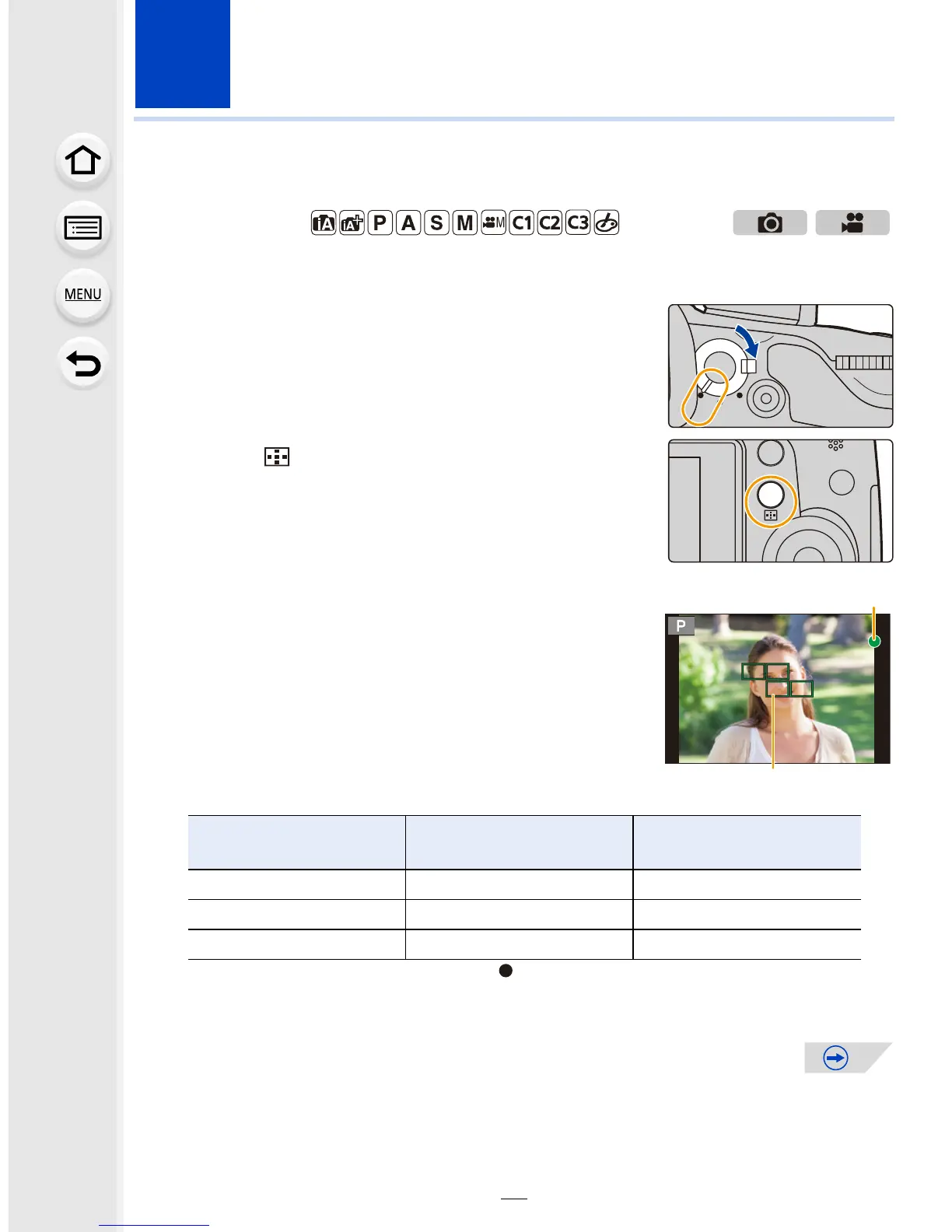91
4.
Focus and Shutter (Drive Mode) Settings
Taking Pictures with Auto Focus
By setting the optimum Focus Mode or Auto Focus Mode for the subject or recording
condition, you can let the camera automatically adjust focus in various scenes.
1
Set the focus mode lever to [AFS/AFF] or
[AFC].
• The Focus Mode will be set. (P93)
2
Press [].
3
Press 2/1 to select AF Mode and then press
[MENU/SET].
• The Auto Focus Mode will be set. (P94)
4
Press the shutter button halfway.
• Auto Focus will be activated.
• The focus indication is displayed as [ ] in a dark environment, and focusing may take
longer than usual.
Applicable modes:
Focus
When the subject is
focused
When the subject is not
focused
Focus indication A On Blinks
AF area B Green —
Sound Beeps 2 times —
Fn3
