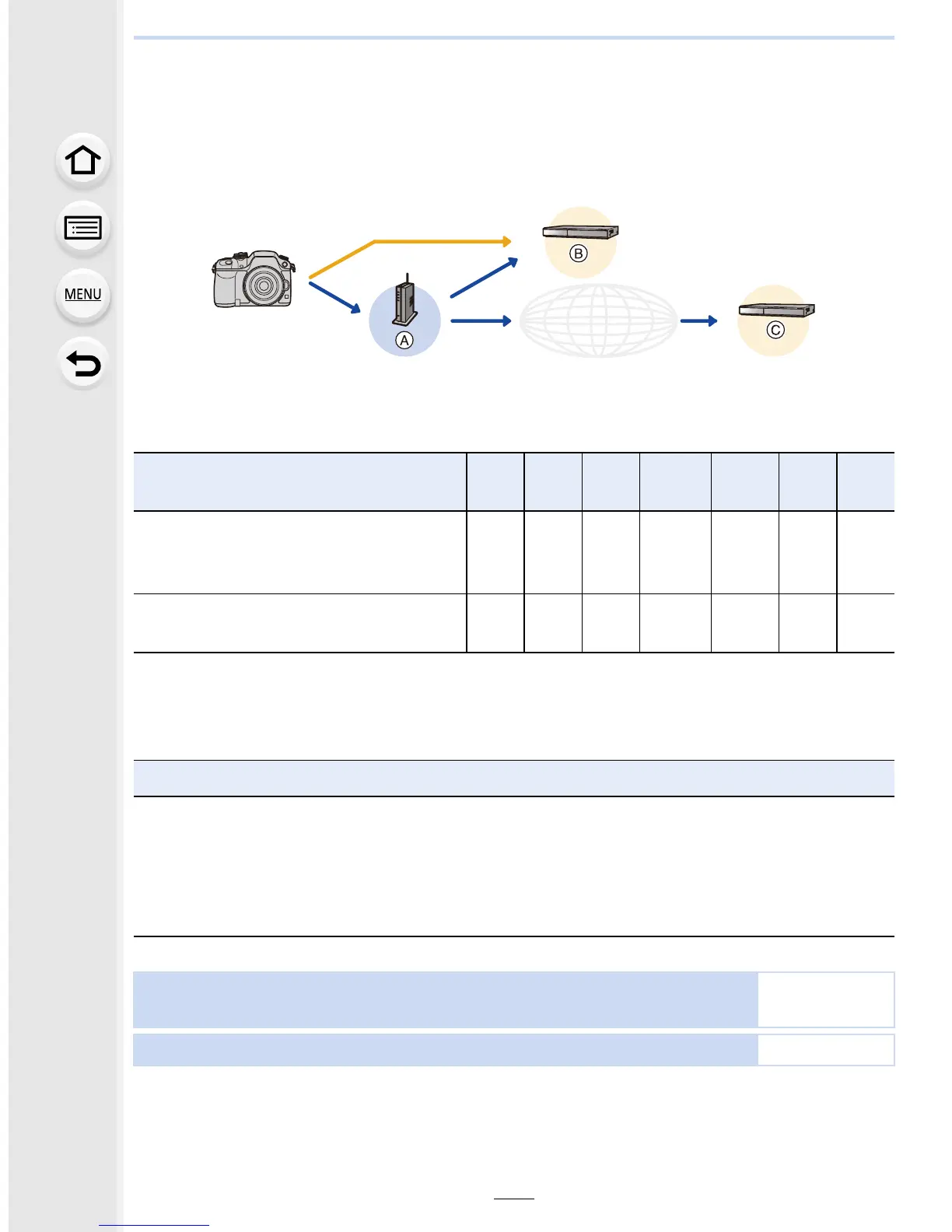10. Using the Wi-Fi/NFC Function
274
When sending images to AV device
You can send pictures and motion pictures to AV devices in your house (home AV
devices). You can also send them to the devices (external AV devices) of your family or
friends living away from you via “LUMIX CLUB”.
∫ Methods for sending and images that can be sent
•
Some images may not be played back or sent depending on the device.
• For information on the playback of images, check the operating instructions of the destination
device.
• For details on how to send images, refer to P299.
A Wireless access point B Home AV device C External AV device
JPEG RAW MP4
AVCHD
MP4
(LPCM)
MOV 3D
Sending an image each time a
recording is made
([Send Images While Recording])
± —— — — — ±
Select and send the images
([Send Images Stored in the Camera])
± —— — — — ±
Preparations:
When sending a picture to [Home], set your device to DLNA waiting mode.
•
Read the operating instructions of your device for details.
When sending images to [External], the following are required:
•
Registration to “LUMIX CLUB” (P286)
• Address number and access number acquired by the destination External AV device. (P291)
Sending an image each time a recording is made ([Send Images
While Recording])
≠ P275
Select and send the images ([Send Images Stored in the Camera])
≠ P275
.7/+:%.7$
