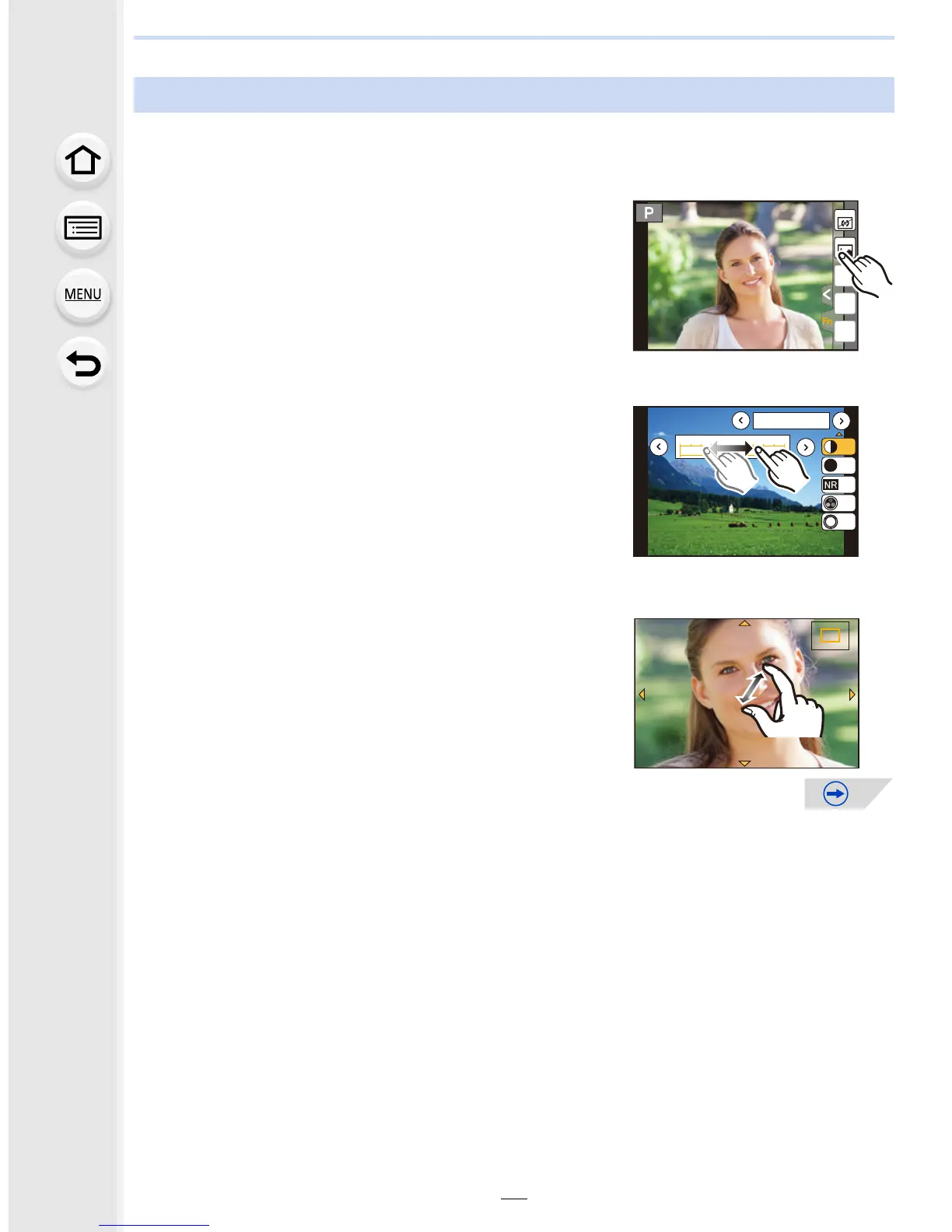49
2. Getting Started/Basic Operations
Touch panel of this unit is capacitive. Touch the panel directly with your bare finger.
∫ Touch
To touch and release the touch screen.
• When selecting features using the touch screen, be sure to
touch the center of the desired icon.
∫ Drag
A movement without releasing the touch screen.
This can also be used to move to the next image during
playback, etc.
∫ Pinch (enlarge/reduce)
Pinch the touch panel apart (enlarge) or together
(reduce) with two fingers.
Touch panel (Touch operations)
DISP.カスタム登録
±0
±0
S
±0
±0
±0
-5 0 +5
6WDQGDUG
2.0X2.0X
2.0X
