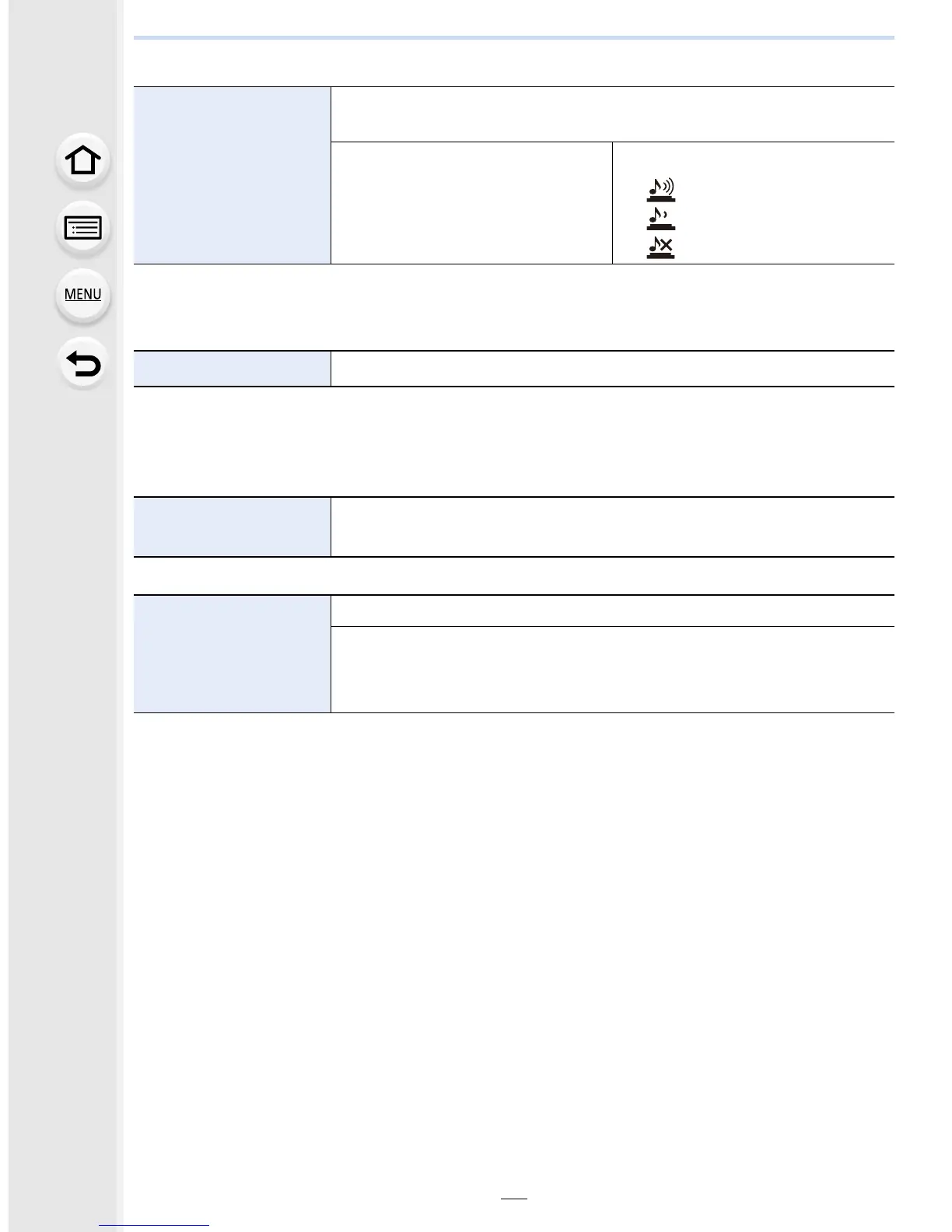2. Getting Started/Basic Operations
62
• The [E-Shutter Vol] only works when [SH] for Burst Mode or [Electronic Shutter] is set to [ON].
• When [Silent Mode] is set to [ON], [Beep Volume] and [Shutter Vol.] is set to [OFF].
• When you connect the camera to a TV, the volume of the TV speakers does not change. Also,
when connected, no sound is output from the camera speakers.
• When [Silent Mode] is set to [ON], the volume is set to 0.
• When [Live View Mode] is set to [30fps] the image quality on the recording screen may be
worse than when it is set to [60fps], but this does not affect the recorded image.
• In a dark environment, the frame rate may become slower.
• When using the AC adaptor (optional), [Live View Mode] is fixed to [60fps].
• This function is not available in the following cases:
– Creative Video Mode
– When the image of the camera is output through the HDMI connection
[Beep]
Set the volume for electronic noises and the electronic shutter
noise.
[Beep Volume]:
[u] (High)
[t] (Low)
[s] (OFF)
[E-Shutter Vol]:
[] (High)
[] (Low)
[] (OFF)
[Speaker Volume]
Adjust the volume of the speaker to any of the 7 levels.
[Headphone Volume]
Adjust the volume of the connected headphone set (commercially
available) in 16 steps.
[Live View Mode]
Set the frame rate of the recording screen (Live View screen).
[30fps]: Reduces the power consumption, extending the
operating time.
[60fps]: Displays movements smoother.
