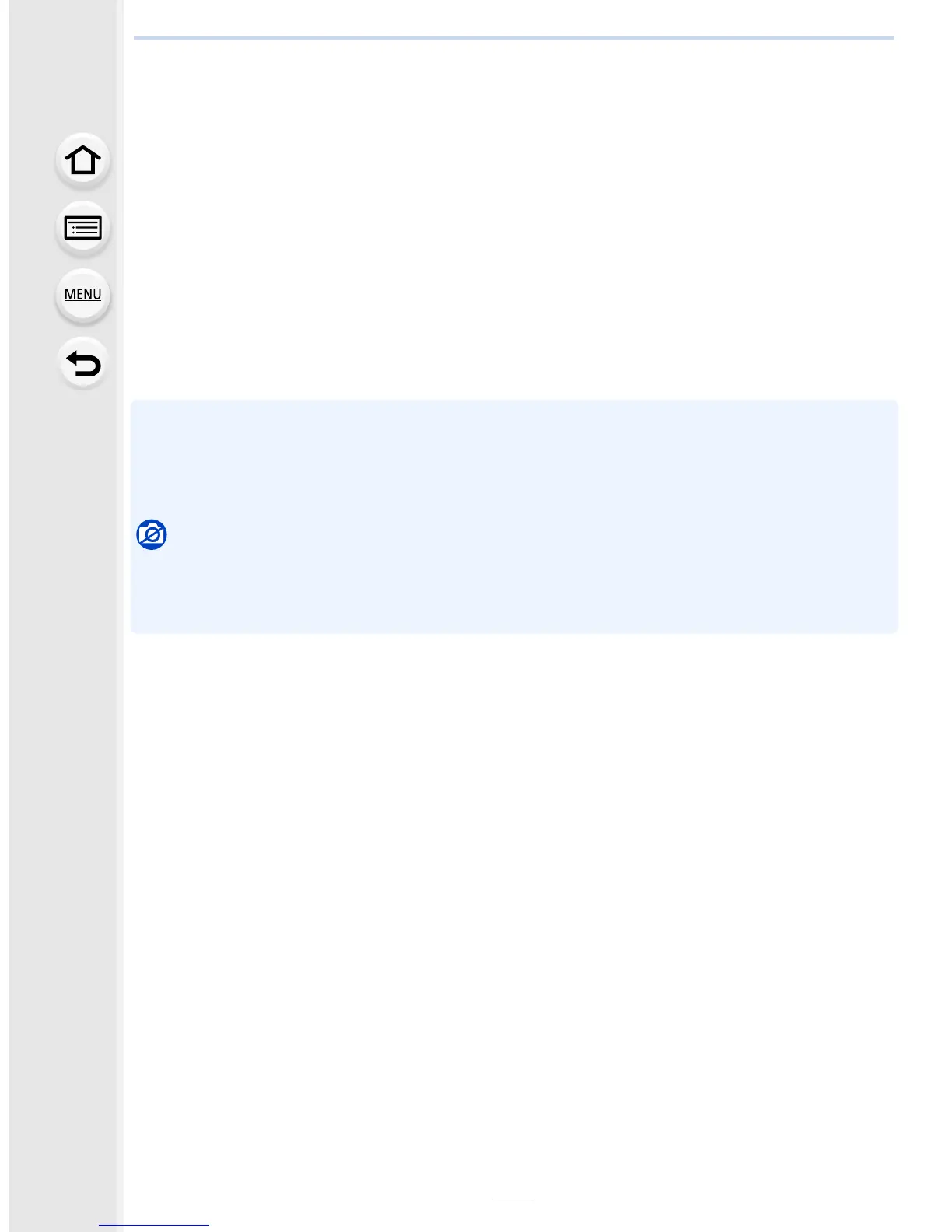169
6. Recording Suited for the Subject and Scene
∫ About Automatic Gain Control setting
Select [Auto Gain] on the screen shown in step
2 and set it.
∫ Superimposing pictures on a picture already taken
On the screen shown in step
2, set [Overlay] to [ON].
After [Start], images in the card will be displayed. Select the RAW images, press [MENU/
SET], and continue recording.
•
[Overlay] is available only for RAW images taken with this unit.
• Image is not recorded until completion.
• The recording information displayed for pictures taken with multiple exposures is the recording
information for the last picture taken.
• Items shown in gray on the menu screen cannot be set during multiple exposures.
Not available in these cases:
•
This function is not available in the following cases:
– When using [Time Lapse Shot]
– When using [Stop Motion Animation]
• [ON]: The brightness level is adjusted according to the number of pictures taken and the
pictures are superimposed over each other.
• [OFF]: Compensate the exposure to match the subject so that all the superimposed exposure
effects will be just right.
