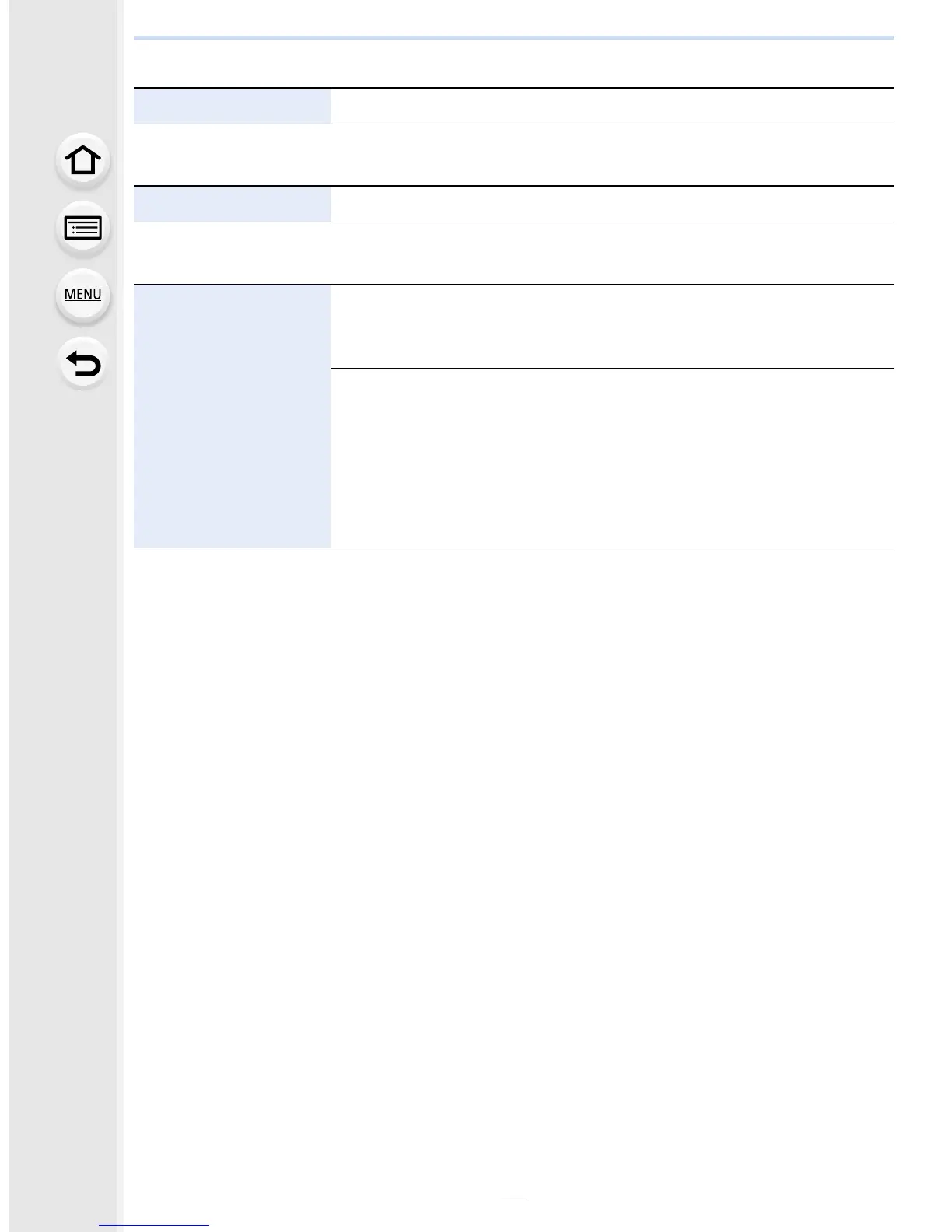2. Getting Started/Basic Operations
64
• Refer to P59 for details.
• Refer to P352 for details.
[Economy] —
[Battery Use Priority]
[BODY]/[BG]
[USB Mode]
Select the USB communication system when connecting the
camera to your PC or your printer with the USB connection cable
(supplied).
y [Select on connection]:
Select either [PC] or [PictBridge(PTP)] if you connected the
camera to a PC or a printer supporting PictBridge.
{ [PictBridge(PTP)]:
Set when connecting to a printer supporting PictBridge.
z [PC]:
Set when connecting to a PC.
