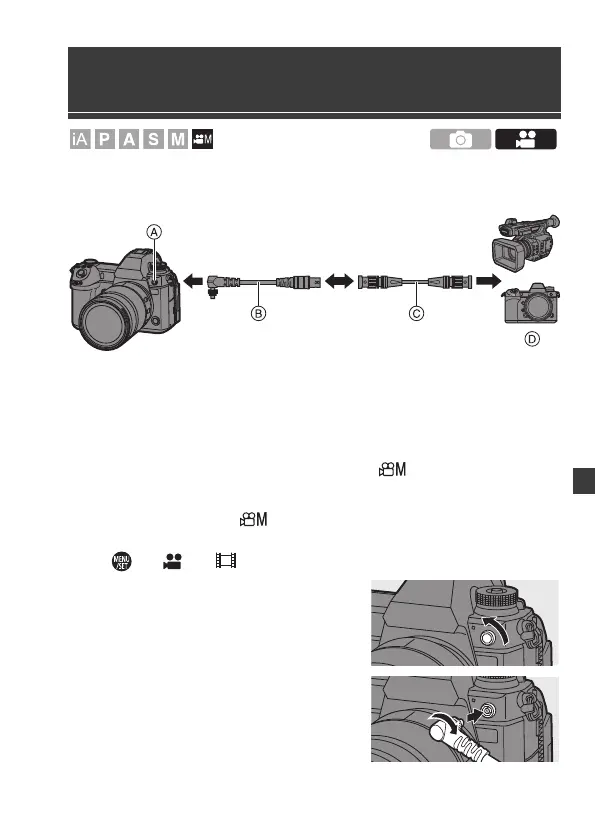10. Recording Videos
DVQX1961 (ENG)
109
Synchronise the time code default value with an external device that
supports time code signal input and output.
A Flash synchro socket
B BNC conversion cable (for TC IN/OUT) (supplied)
C BNC cable (commercially available)
D External devices
Preparations for Time Code Synchronisation
When [Count Up] is set to [FREE RUN] in the [ ] mode, you can
synchronise the initial value of the time code with an external device.
1
Set the mode dial to [ ].
2
Set [Count Up] to [FREE RUN].
0
¨ [ ] ¨ [ ] ¨ [Time Code] ¨ [Count Up] ¨ [FREE RUN]
3
Rotate the flash synchro socket cap in
the direction of the arrow to remove.
0
Be careful not to lose the flash synchro
socket cap.
4
Insert the BNC conversion cable (for
TC IN/OUT), and then rotate the
locking screw in the direction of the
arrow to attach the cable.
Synchronising the Time Code with an
External Device
DC-S1HGN-DVQX1961_eng.book 109 ページ 2019年8月8日 木曜日 午後5時55分
