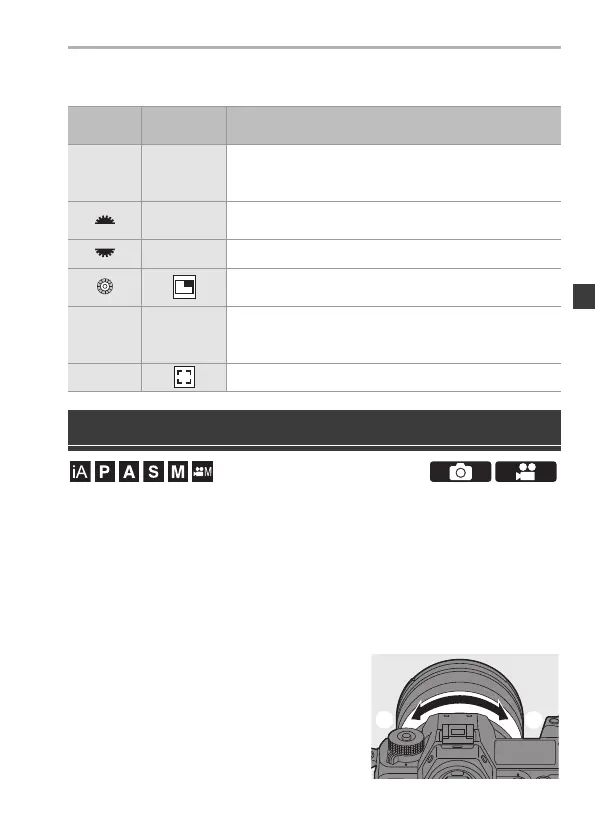5. Focus/Zoom
DVQX1961 (ENG)
71
Operations on the MF Assist Screen
Use the optical zoom of the lens to zoom to telephoto or wide-angle.
When taking pictures, use [Ex. Tele Conv.] to increase a telescopic effect
without image deterioration.
When recording videos, use [Image Area of Video] to obtain the same
telescopic effect as [Ex. Tele Conv.].
0
Refer to the “Operating Instructions” (PDF format) for details about [Ex. Tele Conv.].
0 For details about [Image Area of Video], refer to page 105.
Rotate the zoom ring.
≥Rotating the zoom ring displays the focal
length on the recording screen.
Button
operation
Touch
operation
Description of operation
3421 Drag
Moves the enlarged display position.
0 Positions can be moved to the diagonal directions
using the joystick.
Pinch out/
pinch in
Enlarges/reduces the screen in small steps.
s Enlarges/reduces the screen.
Switches magnification window (windowed mode/full
screen mode).
[DISP.] [Reset]
First time: Returns the MF Assist position to the centre.
Second time: Returns the MF Assist magnification to the
default setting.
[AF ON] The AF operates.
Recording with Zoom
T: Telephoto
W: Wide-angle
DC-S1HGN-DVQX1961_eng.book 71 ページ 2019年8月8日 木曜日 午後5時55分
