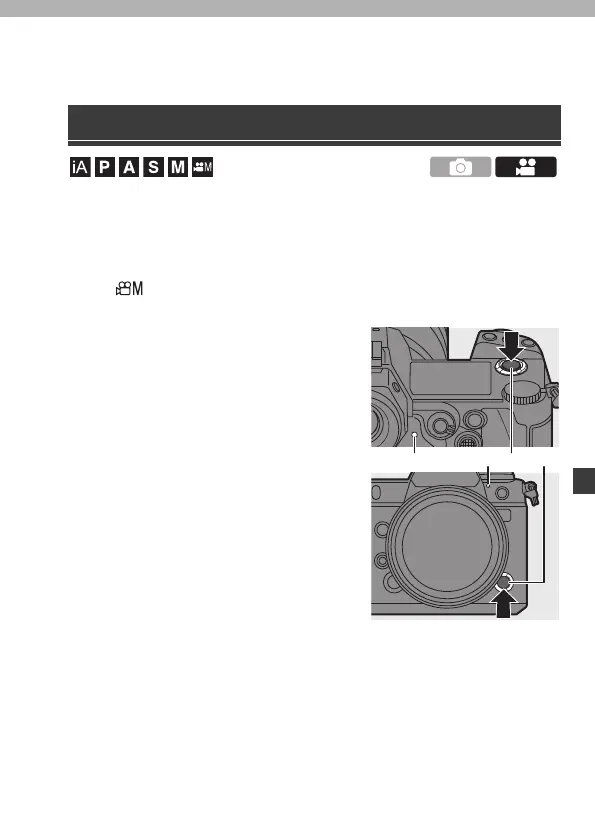DVQX1961 (ENG)
89
10. Recording Videos
It is possible to record video with a maximum resolution of 6K (5952k3968)
on this camera.
It also supports switching of the system frequency and 3 types of recording
file format; AVCHD, MP4, and MOV.
In the [ ] mode (Creative Video mode), which is specifically for video
recording, you can use all of the video functions.
1
Start recording.
≥Press the video rec. button A.
≥You can also perform the same
operation by pressing the sub video
rec. button B.
0
Release the video rec. button right after
you press it.
0 During video recording, the front tally
lamp
C and rear tally lamp D light.
2
Stop recording.
≥Press the video rec. button A
again.
≥You can also perform the same
operation by pressing the sub video
rec. button B.
Recording Videos
DC-S1HGN-DVQX1961_eng.book 89 ページ 2019年8月8日 木曜日 午後5時55分
