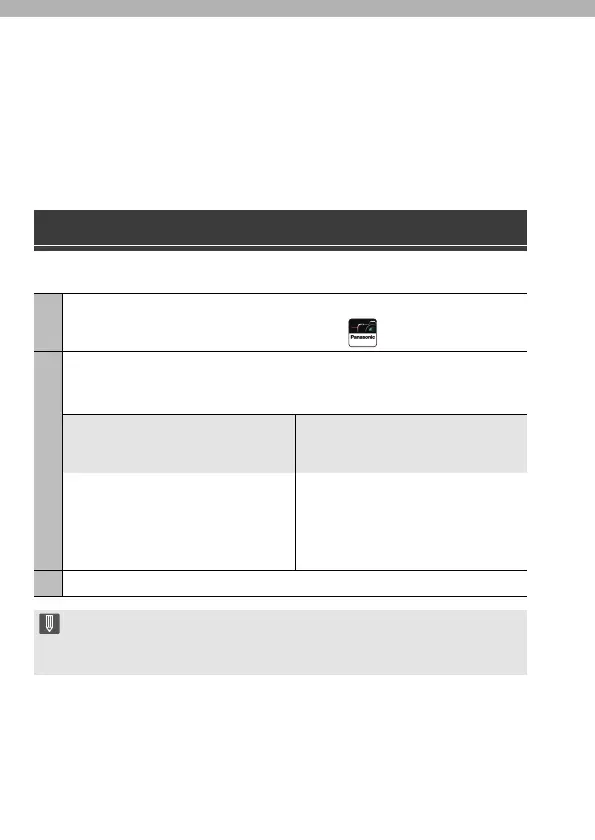DVQX1961 (ENG)
168
16. Wi-Fi/Bluetooth
This document gives an overview of remote operations from a smartphone.
Refer to the “Operating Instructions” (PDF format) for details about camera
Wi-Fi
®
/Bluetooth
®
functions.
0
This document refers to smartphones and tablets collectively as smartphones.
Flow of connecting a smartphone
Connecting to a Smartphone
1
Install “LUMIX Sync” on your smartphone. (l 169)
Connect to a network, and install “LUMIX Sync” .
2
Connect to a smartphone.
Connect the camera and the smartphone using a method depending on the
smartphone.
Using a smartphone that supports
Bluetooth Low Energy
0 Bluetooth connection (l 170)
Using a smartphone that does not
support Bluetooth Low Energy
0 Wi-Fi connection
Connect using simple connection
setup procedure (pairing).
Connect with Wi-Fi.
You can also use a QR code to
connect easily.
Refer to the “Operating Instructions”
(PDF format) for details.
3
Operate the camera using the smartphone. (l 173)
0 The camera cannot be used to connect to a public wireless LAN connection.
0 We strongly recommend that you set an encryption to maintain information
security.
DC-S1HGN-DVQX1961_eng.book 168 ページ 2019年8月8日 木曜日 午後5時55分
