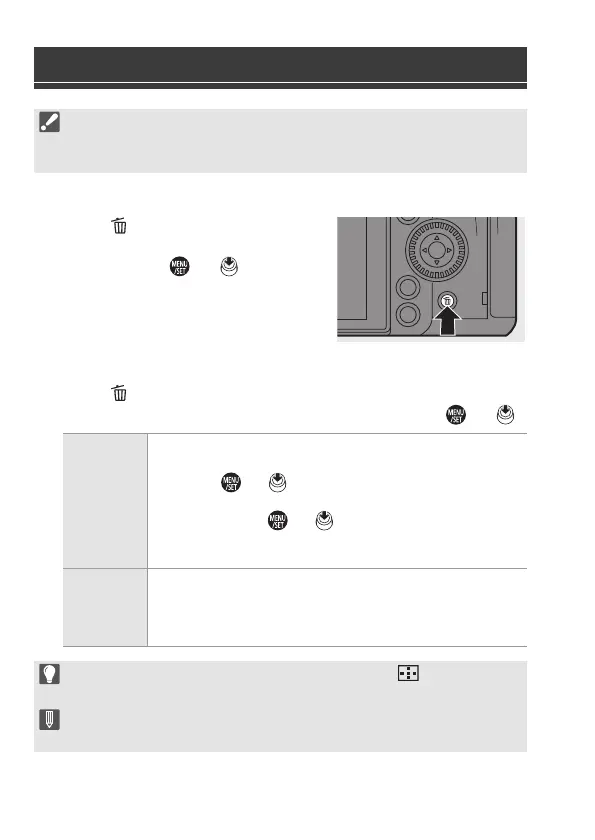13. Playing Back and Editing of Images
DVQX1961 (ENG)
152
[Delete Single]
1
Press [ ] in playback state.
2
Press 34 to select [Delete Single]
and then press or .
[Delete Multi]/[Delete All]
1
Press [ ] in playback state.
2
Press 34 to select the deletion method and then press or .
Deleting Images
0 Images cannot be restored once they have been deleted. Carefully confirm
the images before deletion.
0 You can only delete the images in the card of the selected card slot.
[Delete
Multi]
Selecting and deleting multiple images.
1 Press 3421 to select the image to delete and then
press or .
0 [‚] is displayed for the selected image.
0 If you press or again, the selection is
cancelled.
2 Press [DISP.] to delete the selected image.
[Delete All]
Deleting all images in a card.
0 If you select [Delete All], all images in the card are deleted.
0 If you select [Delete All Non-rating], all images except those
with a rating set are deleted.
0 To switch the card selected for deleting images, press [ ] and then select
the card slot.
0 Depending on the number of images to be deleted, it may take some time to
delete them.
DC-S1HGN-DVQX1961_eng.book 152 ページ 2019年8月8日 木曜日 午後5時55分
