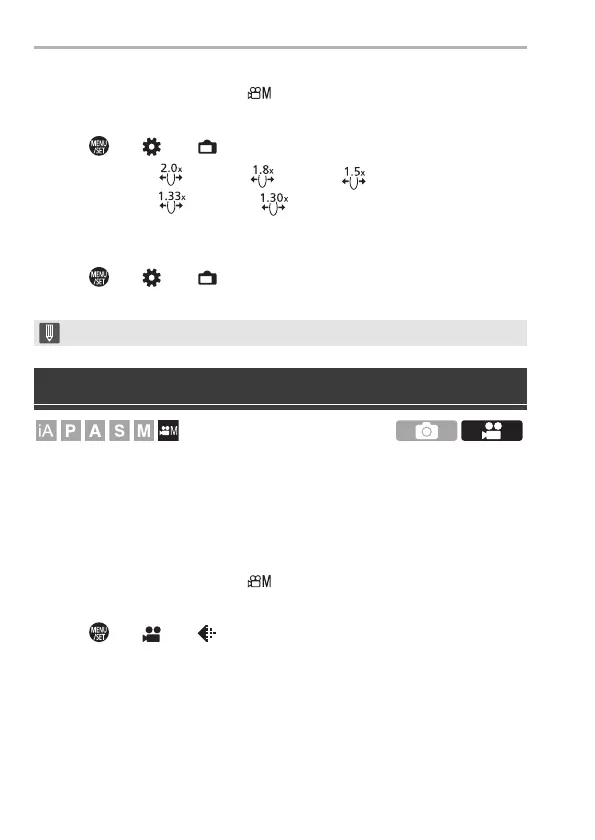11. Special Video Recording
DVQX1961 (ENG)
134
1
Set the mode dial to [ ].
2
Set [Anamorphic Desqueeze Display].
≥ ¨ [ ] ¨ [ ] ¨ [Anamorphic Desqueeze Display]
0
Make settings to suit the magnification of the anamorphic lens you are using.
3
Set [Video Frame Marker].
≥ ¨ [ ] ¨ [ ] ¨ [Video Frame Marker]
0
For details, refer to page 121.
Fine-adjust the shutter speed to reduce flickering and horizontal stripes.
The shutter speed set in Synchro Scan is saved separately from the
shutter speed used for normal recording.
In the Synchro Scan setting screen you can call up the current shutter
speed for normal recording and adjust it.
1
Set the mode dial to [ ].
2
Set the exposure mode to [S] or [M].
≥ ¨ [ ] ¨ [ ] ¨ [Exposure Mode] ¨ [S]/[M]
Settings: [ ]([2.0k])/[ ]([1.8k])/[ ]([1.5k])/
[]([1.33k])/[ ]([1.30k])/[OFF]
0 Images output via HDMI are not de-squeezed.
[Synchro Scan]
DC-S1HGN-DVQX1961_eng.book 134 ページ 2019年8月8日 木曜日 午後5時55分
