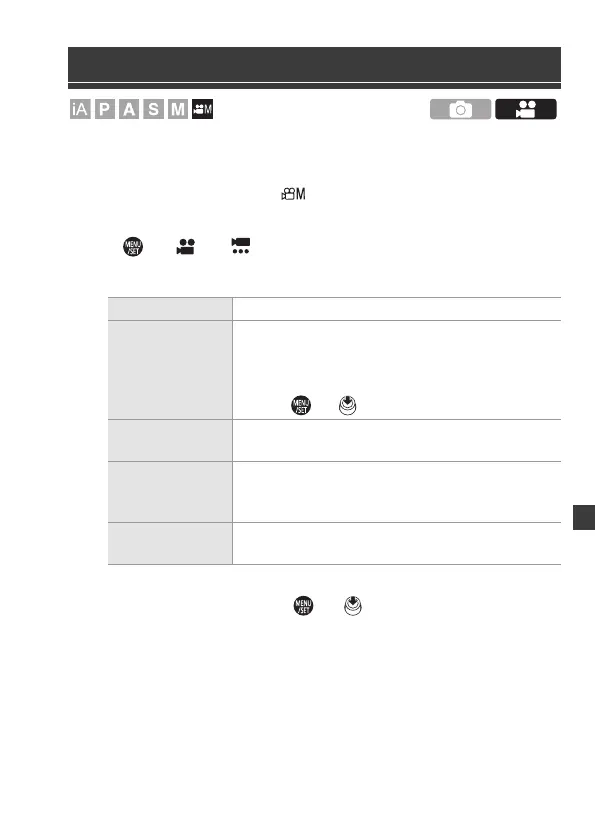11. Special Video Recording
DVQX1961 (ENG)
125
Smoothly transitions the focus position from the current position to a
position registered in advance.
1
Set the mode dial to [ ].
2
Select [Focus Transition].
≥ ¨ [ ] ¨ [ ] ¨ [Focus Transition]
3
Set the recording settings.
4
Close the menu.
≥Selects [Start], and press or .
≥The recording screen is displayed.
0
To return to the setting screen, press [DISP.].
5
Start recording.
≥Press the video rec. button.
0
If you have enabled [Focus Transition Rec], Focus Transition will start when
you start recording a video.
[Focus Transition]
[Start] Start recording.
[Focus Pull
Setting]
Registers the focus position.
0 The setting screen for the focus position is displayed
when you select either [1], [2], or [3]. Use the same
procedure as MF (l 69) to check the focus, then
press or to register the focus position.
[Focus Transition
Speed]
Sets the moving speed of focus.
0 Moving speed: [SH] (fast) to [SL] (slow)
[Focus Transition
Rec]
Starts Focus Transition when recording starts.
0 Select the position registered with [Focus Pull
Setting].
[Focus Transition
Wait]
Sets the wait time before the start of Focus Transition.
DC-S1HGN-DVQX1961_eng.book 125 ページ 2019年8月8日 木曜日 午後5時55分
