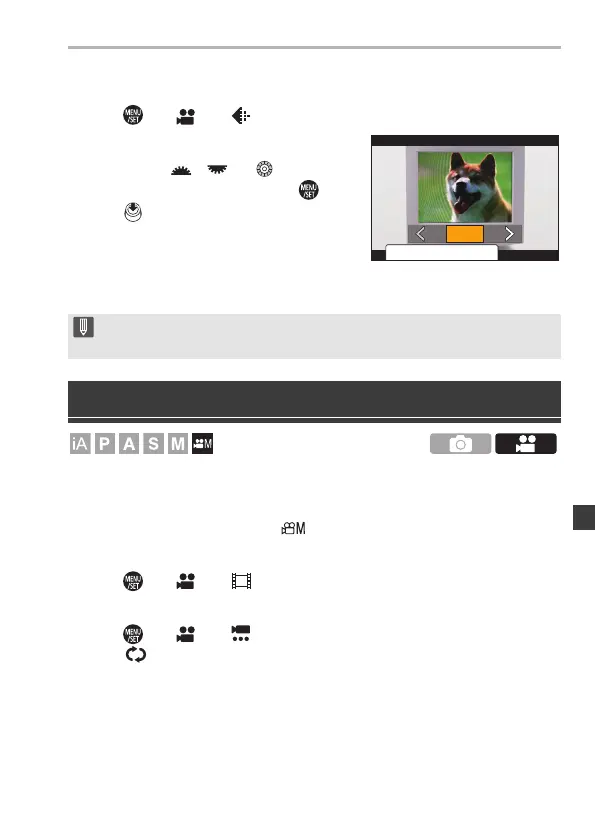11. Special Video Recording
DVQX1961 (ENG)
135
3
Set [Synchro Scan].
≥ ¨ [ ] ¨ [ ] ¨ [Synchro Scan] ¨ [ON]
4
Set the shutter speed.
≥Rotate , or to select a
numeric value, then press or
.
0
You can call up the current shutter speed
for normal recording by pressing [DISP.].
0 Adjust the shutter speed while looking at
the screen so that flickering and horizontal stripes will be minimised.
Even when recording uses up the card’s free space, the camera continues
the recording by deleting the oldest segment of the recorded data.
1
Set the mode dial to [ ].
2
Set [Rec. File Format] to [MOV].
≥ ¨ [ ] ¨ [ ] ¨ [Rec. File Format] ¨ [MOV]
3
Set [Loop Recording (video)].
≥ ¨ [ ] ¨ [ ] ¨ [Loop Recording (video)] ¨ [ON]
0
[ ] is displayed on the recording screen.
0 When you set [Synchro Scan] to [ON], the available shutter speed range
becomes narrower.
[Loop Recording (video)]
&XUUHQWVKXWWHUVSHHG
ュリヴヱハ
60.160.1
DC-S1HGN-DVQX1961_eng.book 135 ページ 2019年8月8日 木曜日 午後5時55分
