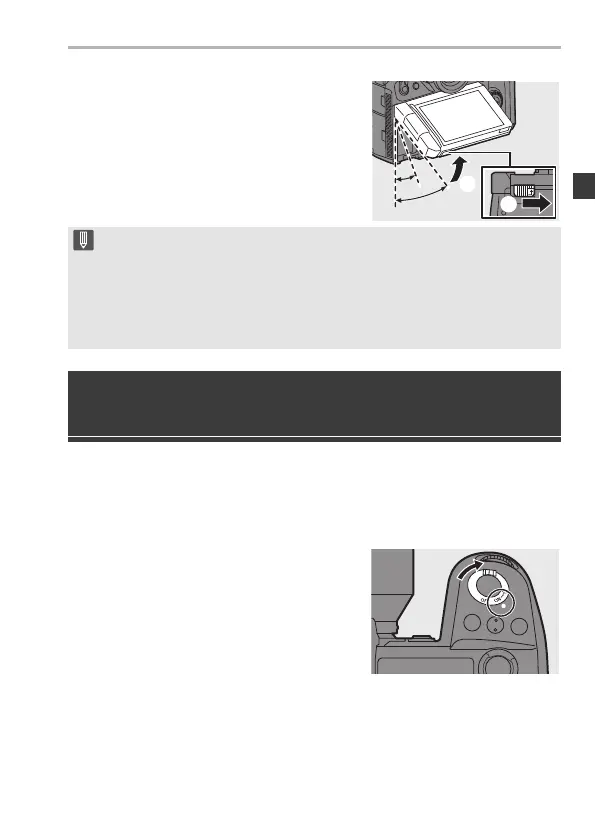2. Getting Started
DVQX1961 (ENG)
39
Tilt
While sliding the monitor lock lever in the
direction of the arrow, push the monitor up.
0
The monitor of this camera can be tilted in two
stages.
0 The monitor can still be opened when tilted to
30°.
When you turn the camera on for the first time, a screen to set the time
zone and clock appears.
Be sure to set these settings before use to ensure images are recorded
with the correct date and time information.
1
Set the camera on/off switch
to [ON].
0 The angles of adjustment are guides only.
0 Take care not to trap a finger in the monitor.
0 Do not apply an excessive force to the monitor. This may cause damage or
malfunction.
0 When not using the camera, close the monitor with the monitor surface facing
in.
Setting the Clock
(When Turning On for the First Time)
DC-S1HGN-DVQX1961_eng.book 39 ページ 2019年8月8日 木曜日 午後5時55分
