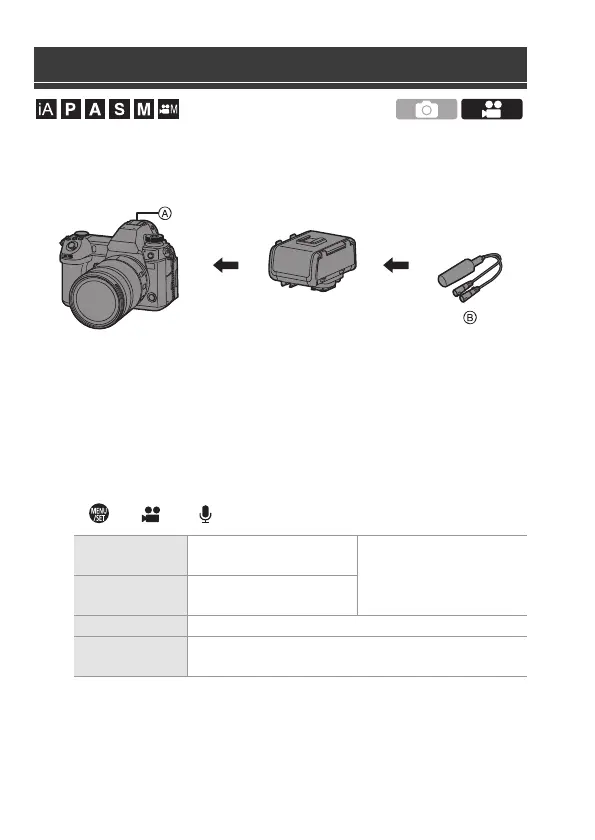12. Connections with External Devices (Video)
DVQX1961 (ENG)
146
By attaching an XLR Microphone Adaptor (DMW-XLR1: optional) to the
camera, you can use a commercially available XLR microphone to enable
the recording of superior-quality high-res/stereo audio.
A Hot shoe
B Commercially available XLR microphone
Getting started:
0 Turn off the camera, and remove the hot shoe cover. (l 87)
1
Attach the XLR Microphone Adaptor to the hot shoe.
2
Set the camera on/off switch to [ON].
3
Select [XLR Mic Adaptor Setting].
≥ ¨ [ ] ¨ [ ] ¨ [XLR Mic Adaptor Setting]
XLR Microphone Adaptor (Optional)
[96kHz/24bit]
Records high resolution
audio at 96 kHz/24-bit.
Only available when [Rec.
File Format] is set to
[MOV].
[48kHz/24bit]
Records high-quality audio
at 48 kHz/24-bit.
[48kHz/16bit] Records standard-quality audio at 48 kHz/16-bit.
[OFF]
Records audio using the built-in microphone of the
camera.
DC-S1HGN-DVQX1961_eng.book 146 ページ 2019年8月8日 木曜日 午後5時55分
