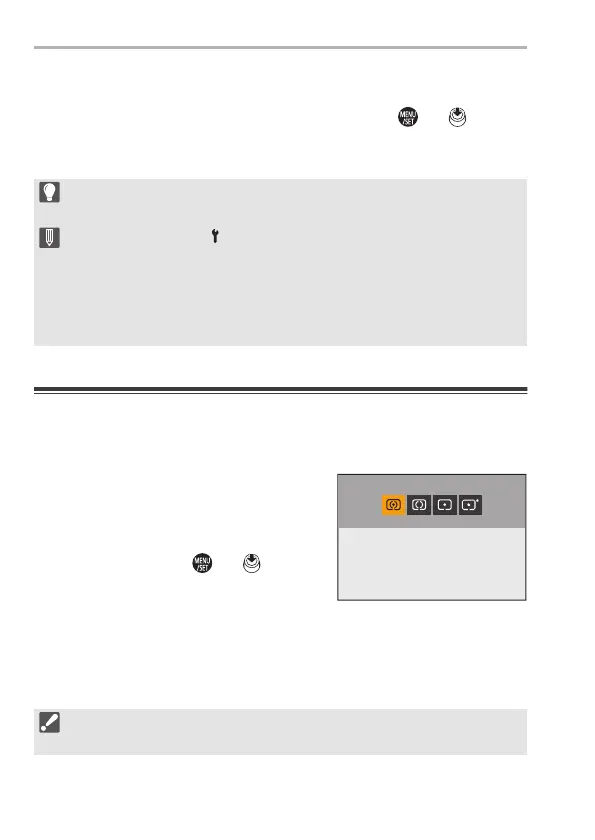14. Camera Customisation
DVQX1961 (ENG)
154
4
Register the function.
≥Press 34 to select a function and then press or .
0
Select items with [N] by selecting the item again.
0 Depending on the button, some functions cannot be registered.
Use the Fn Buttons
During recording, pressing the Fn buttons enables usage of the functions
registered in [Setting in REC mode], and during playback, usage of the
functions registered in [Setting in PLAY mode].
1
Press the Fn button.
2
Select a setting item.
≥Press 21 to select a setting item
and then press or .
0
Display and selection methods of a
setting item differ depending on the menu
item.
Use [Fn3] to [Fn7] (Touch Icons)
During recording, you can use the Fn buttons within the Touch Tab.
0 Refer to the “Operating Instructions” (PDF format) for functions you can
register.
0 You can also touch [ ] on the control panel (l 50) to display the screen in
Step
2
.
0 You can also press and hold the Fn button (2 sec.) to display the screen in
Step
4
.
(This may not be displayed depending on the registered function and on the
button type.)
0 With the default settings, the Touch Tab is not displayed. Set [Touch Tab] to
[ON] in [Touch Settings] in the [Custom] ([Operation]) menu. (l 165)
Fn
DC-S1HGN-DVQX1961_eng.book 154 ページ 2019年8月8日 木曜日 午後5時55分
