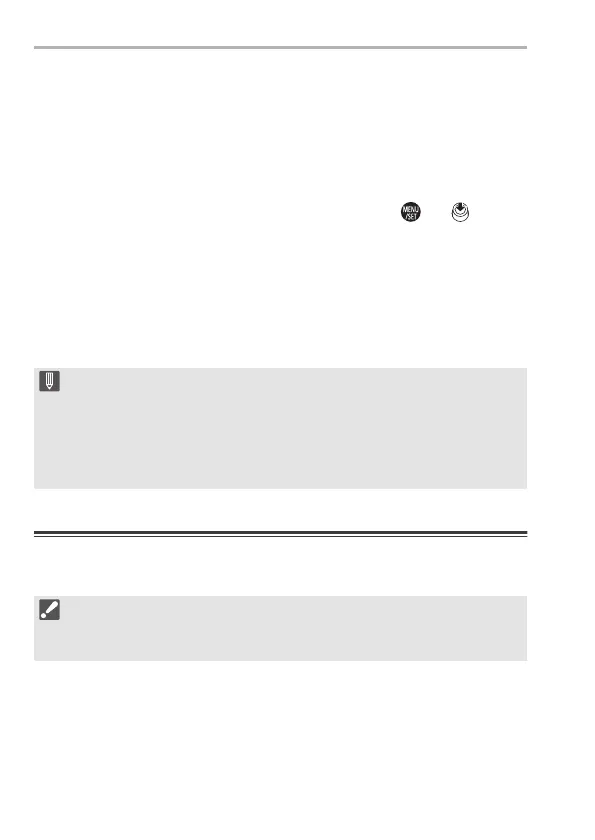17. Connecting to Other Devices
DVQX1961 (ENG)
180
Copying Images to PCs Using “PHOTOfunSTUDIO”
Getting started:
0 Turn on the camera and PC.
0 Install “PHOTOfunSTUDIO” on PC. (l 180)
1
Connect the camera and PC with the USB connection cable (C–C or
A–C). (l 176)
2
Press 34 to select [PC(Storage)] and then press or .
0
A message about charging may be displayed. Wait for a while until the
message disappears.
3
Copy images to the PC using “PHOTOfunSTUDIO ”.
0
Do not delete or move the copied files and folders in, for example, Windows
Explorer.
Playback and editing using “PHOTOfunSTUDIO” will become no longer
possible.
Installing Software
Install the software to perform operations such as organising and
correcting recorded images, processing RAW images, and editing videos.
0 Take care not to turn off the camera while images are being imported.
0 After importing of the images is completed, perform the operation to safely
remove the USB connection cable on the PC.
0 Turn off the camera and disconnect the USB connection cable before
removing the card from the camera. Otherwise, the recorded data may be
damaged.
0 To download the software, your PC needs to be able to connect to the internet.
0 Downloading may take a while depending on the communication environment.
0 Supported OSs are current as of August 2019 and are subject to change.
DC-S1HGN-DVQX1961_eng.book 180 ページ 2019年8月8日 木曜日 午後5時55分
