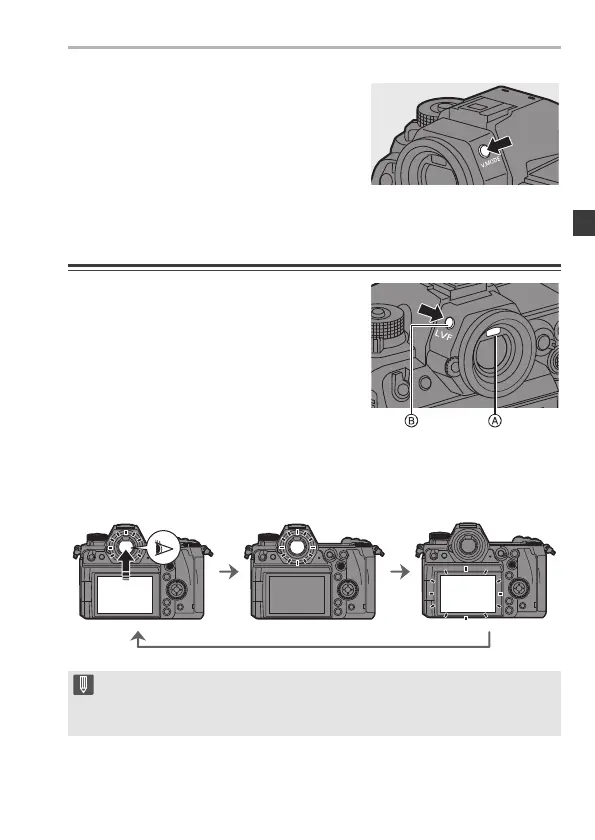3. Basic Operations
DVQX1961 (ENG)
49
Switching the Viewfinder
Display Magnification
Press [V.MODE].
≥The display magnification of the
viewfinder can be switched between
3 levels.
Switching Between the Monitor and Viewfinder
With the default settings, automatic
viewfinder/monitor switching is set. When
you look through the viewfinder, the eye
sensor A works and the camera switches
from monitor display to viewfinder display.
You can switch to viewfinder display or
monitor display with [LVF] button B.
Press [LVF].
Automatic viewfinder/
monitor switching
Viewfinder display Monitor display
0 The eye sensor does not work while the monitor is tilted.
0 During video playback or slide show, automatic viewfinder/monitor switching
does not work.
DC-S1HGN-DVQX1961_eng.book 49 ページ 2019年8月8日 木曜日 午後5時55分
