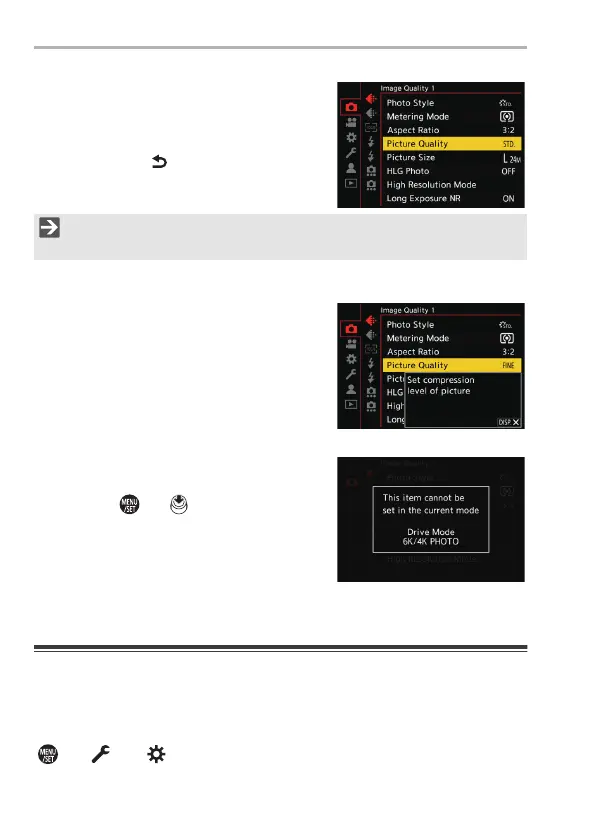3. Basic Operations
DVQX1961 (ENG)
56
6
Close the menu.
≥Press the shutter button halfway.
≥You can also close the menu by
pressing [ ] several times.
Displaying Descriptions About Menu Items and Settings
If you press [DISP.] while a menu item or
setting item is selected, a description about
the item is displayed on the screen.
Greyed Out Menu Items
Menu items that cannot be set are
displayed greyed out.
If you press or while a greyed out
menu item is selected, the reason why it
cannot be set is displayed.
0
The reason why a menu item cannot be set may
not be displayed depending on the menu item.
[Reset]
Return each of the following settings to the default setting:
– Recording settings
– Network settings (settings of [Wi-Fi Setup] and [Bluetooth])
– Setup and custom settings (other than [Wi-Fi Setup] and [Bluetooth])
¨ [ ] ¨ [ ] ¨ Select [Reset]
0 Refer to the “Operating Instructions” (PDF format) for details about menu
items.
DC-S1HGN-DVQX1961_eng.book 56 ページ 2019年8月8日 木曜日 午後5時55分
