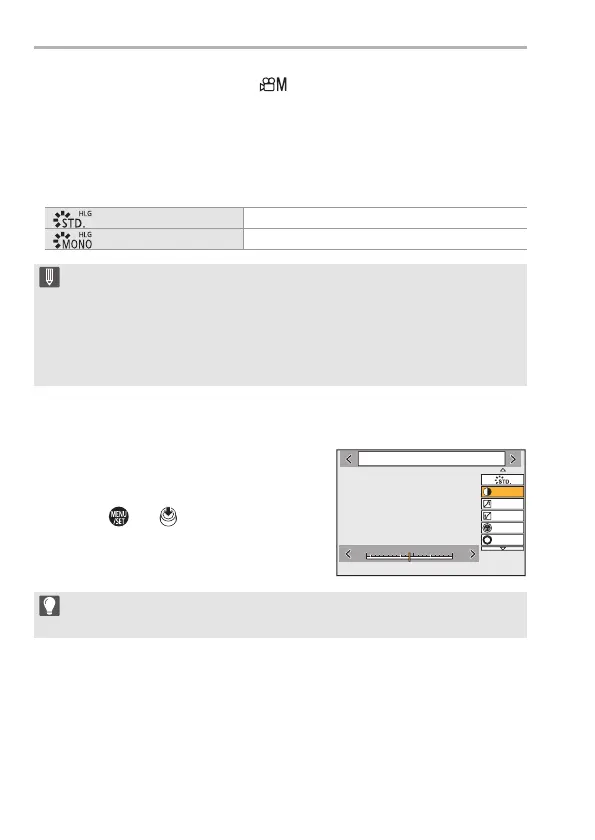8. White Balance/Image Quality
DVQX1961 (ENG)
86
¢1 Can only be selected when in the [ ] mode and set to a 10-bit [Rec Quality].
(l 98)
¢2 Effects up to [MY PHOTO STYLE 4] are displayed with the default settings. You
can set the items to display in the menu with [Show/Hide Photo Style] in [Photo
Style Settings].
0 When [HLG Photo] is set, the items will be as follows.
Adjusting the Image Quality
1
Press 21 to select the type of Photo Style.
2
Press 34 to select an item and then
press 21 to adjust.
0
Adjusted items are indicated with [¢].
3
Press or .
0
When the image quality is adjusted, the
Photo Style icon on the recording screen is
indicated with [¢].
[Standard(HLG)] Standard [HLG Photo] setting.
[Monochrome(HLG)] Black and white setting for [HLG Photo].
0 In [iA] mode, operation differs from that in other recording modes.
– [Standard] or [Monochrome] can be set.
– The setting will be reset to [Standard] when the camera is switched to
another recording mode or it is turned off.
– Image quality cannot be adjusted.
0 When [Filter Settings] is being used, [Photo Style] is not available.
0 Refer to the “Operating Instructions” (PDF format) for details about setting
items.
6WDQGDUG
-
5
-
500
+5+5
±0
±0
±0
±0
±0
DC-S1HGN-DVQX1961_eng.book 86 ページ 2019年8月8日 木曜日 午後5時55分
