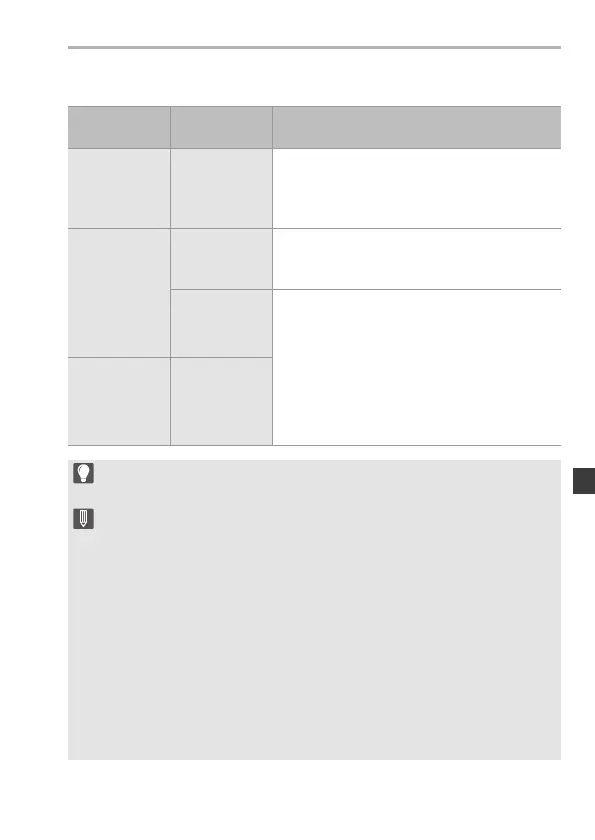10. Recording Videos
DVQX1961 (ENG)
91
Size Interval for Dividing Files
[Rec. File
Format]
[Rec Quality] Size interval for dividing files
[AVCHD] All
A new file will be created to continue recording if
the file size exceeds 4 GB.
The files recorded can be played back
continuously.
[MP4]
[FHD]
A new file will be created to continue recording if
the continuous recording time exceeds
30 minutes or the file size exceeds 4 GB.
[4K]
When using an SDHC memory card:
A new file will be created to continue recording if
the continuous recording time exceeds
30 minutes or the file size exceeds 4 GB.
When using an SDXC memory card:
A new file will be created to continue recording if
the continuous recording time exceeds 3 hours
and 4 minutes or the file size exceeds 96 GB.
[MOV] All
0 If maintaining focus on the subject is difficult during video recording with AF,
press the shutter button halfway to re-adjust the focus.
0 When the remaining capacity of the battery or card gets low during video
recording, the tally lamps blink at long intervals. When there is no remaining
capacity in the battery or card, video recording is stopped and the tally lamps
blink at short intervals.
0 If an operation such as a zoom or button operation is performed during video
recording, that operation sound may be recorded.
0 If the operation sound of pressing the video rec. button or sub video rec.
button to end recording bothers you, try the following:
– Record the video about 3 seconds longer, and then divide the last part of the
video using [Video Divide] in the [Playback] ([Edit Image]) menu.
– Use the Shutter Remote Control (DMW-RS2: optional) for recording.
0 Depending on the type of card, the card access indication may appear for a
while after video recording. This is not a malfunction.
DC-S1HGN-DVQX1961_eng.book 91 ページ 2019年8月8日 木曜日 午後5時55分
