2) Press the <ENTER> button.
3) When the [INITIALIZE] screen is displayed, press qw to select [OK] and then press the <ENTER> button.
Note
f If the [SECURITY] menu → [PASSWORD] is set to [ON], the [PASSWORD] screen will be displayed when [INITIALIZE] is selected and the
<ENTER> button is pressed. Continue your operation after entering the security password set for the projector.
f When [INITIALIZE] is executed, the [ADMINISTRATOR ACCOUNT] screen is displayed when the projection starts next time.
ENGLISH - 105
Chapter 4 Settings - [NETWORK] menu
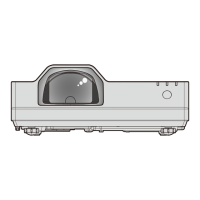
