ABC
a button
w button
▼ button
q button
Screen display position after the button operation
Note
f The magnication is not displayed in the moving screen.
f The digital zoom function is canceled if the input signal changes during a digital zoom.
f During a digital zoom, the freeze function is disabled.
f The digital zoom function may not work properly for some computer signals.
Switching the image aspect ratio
Switch the image aspect ratio according to the input.
button
1) Press the <ASPECT> button.
f The setting will change each time you press the button.
Note
f Refer to the [POSITION] menu → [ASPECT] (x page 74) for details.
Using the presentation timer function
The presentation timer can be operated.
The presentation can be performed while conrming the elapsed time or remaining time against the specied
time.
button
1) Press the <P-TIMER> button.
f The count is started.
2) Press the <P-TIMER> button again.
f The count is stopped.
Note
f The elapsed time or the remaining time is displayed at the lower right of the projected image when using the presentation timer function.
f The count will be resumed from interruption when the <P-TIMER> button is pressed.
f The presentation timer function will be terminated by pressing the <P-TIMER> button for over three seconds.
f For details about the setting of the presentation timer function, refer to the [DISPLAY OPTION] menu → [P-TIMER]. (x page 80)
Using the FUNCTION button
Some frequently used menu items can be assigned to the <FUNCTION> button on the remote control so that it
can be used as an shortcut button.
button
1) Press the <FUNCTION> button.
ENGLISH - 55
Chapter 3 Basic Operations - Operating with the remote control
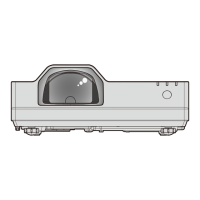
