f Do not disassemble the air lter unit.
Note
f Replace the air lter unit with a new optional Replacement Filter Unit (Model No.: ET-RFL400) if it is damaged or if the dirt does not come off
even after washing
Attaching the air lter unit
Air lter unit
Tab
1) Attach the air filter unit to the projector.
f Hold the air lter unit with the tab on the left side as shown in the gure, attach it from the right side, and
push the tab until it clicks.
f Do not press on the crease part of the air lter when pressing into place.
2) Attach the air filter cover to the projector.
f Perform in the reverse order of the Step 2) of “Removing the air lter unit” (x page 137) to close the air
lter cover. Make sure to press the air lter cover rmly until it clicks into place.
f When the air lter unit is attached to the projector, proceed to the “Resetting the air lter counter” (x page 138).
Note
f When using the projector, be sure to attach the air lter unit. If it is not attached, the projector will suck in dirt and dust causing a malfunction.
Resetting the air lter counter
1) Turn on the projector.
2) Press the <MENU> button on the remote control or the control panel.
f The main menu screen is displayed.
3) Press as to select [PROJECTOR SETUP].
4) Press the <ENTER> button.
f The [PROJECTOR SETUP] screen is displayed.
5) Press as to select [FILTER COUNTER].
6) Press the <ENTER> button.
f The [FILTER COUNTER] screen is displayed.
7) Press as to select [FILTER COUNTER RESET] and press the <ENTER> button.
8) When the confirmation screen is displayed, press qw to select [OK], then press the <ENTER> button.
f The [PROJECTOR SETUP] menu → [FILTER COUNTER] → [FILTER COUNTER] is displayed as “0H”.
Note
f When the projector is used without resetting the lter counter, the actual lter usage time (counter numeric value) will not be able to be conrmed.
Replacement
Air lter unit
If dirt does not come off even after the air lter unit is cleaned, it is time for the unit to be replaced.
The Replacement Filter Unit (Model No.: ET-RFL400) is an optional accessory. To purchase the product, consult
your dealer.
Attention
f Make sure to turn off the power before replacing the lter. (x page 47)
138 - ENGLISH
Chapter 6 Maintenance - Maintenance/replacement
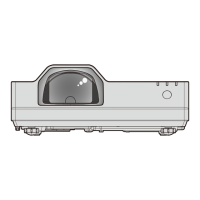
