[EXTEND ORDER]
Displays the les in ascending order of their extensions.
3) Press as to select [APPLY].
4) Press the <ENTER> button.
f The setting will be effective.
[ROTATE]
Sets the rotational direction of the images.
1) Press as to select [ROTATE].
2) Press qw to switch the item.
f The items will switch each time you press the button.
[NO ROTATE]
Rotation is disabled.
[90 DEGREE]
Rotate 90 degrees clockwise.
[180 DEGREE]
Rotate 180 degrees clockwise.
[270 DEGREE]
Rotate 270 degrees clockwise (90 degrees counterclockwise).
3) Press as to select [APPLY].
4) Press the <ENTER> button.
f The setting will be effective.
[BEST FIT]
Sets whether to t the image to the projection screen.
1) Press as to select [BEST FIT].
2) Press qw to switch the item.
f The items will switch each time you press the button.
[OFF]
Displays the image in its original pixels.
[ON]
Displays the image according to the screen set in the [DISPLAY OPTION] menu → [SCREEN SETTING].
3) Press as to select [APPLY].
4) Press the <ENTER> button.
f The setting will be effective.
[REPEAT]
Sets whether to loop the slideshow.
1) Press as to select [REPEAT].
2) Press qw to switch the item.
f The items will switch each time you press the button.
[OFF]
After playing the last le, exit the slideshow and return to the thumbnail display.
[ON]
After playing the last le, return to the rst le and repeat playback.
3) Press as to select [APPLY].
4) Press the <ENTER> button.
f The setting will be effective.
[INITIALIZE]
This function is used to return various setting values of [NETWORK] to the factory default value.
1) Press as to select [INITIALIZE].
104 - ENGLISH
Chapter 4 Settings - [NETWORK] menu
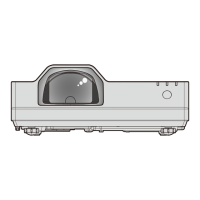
