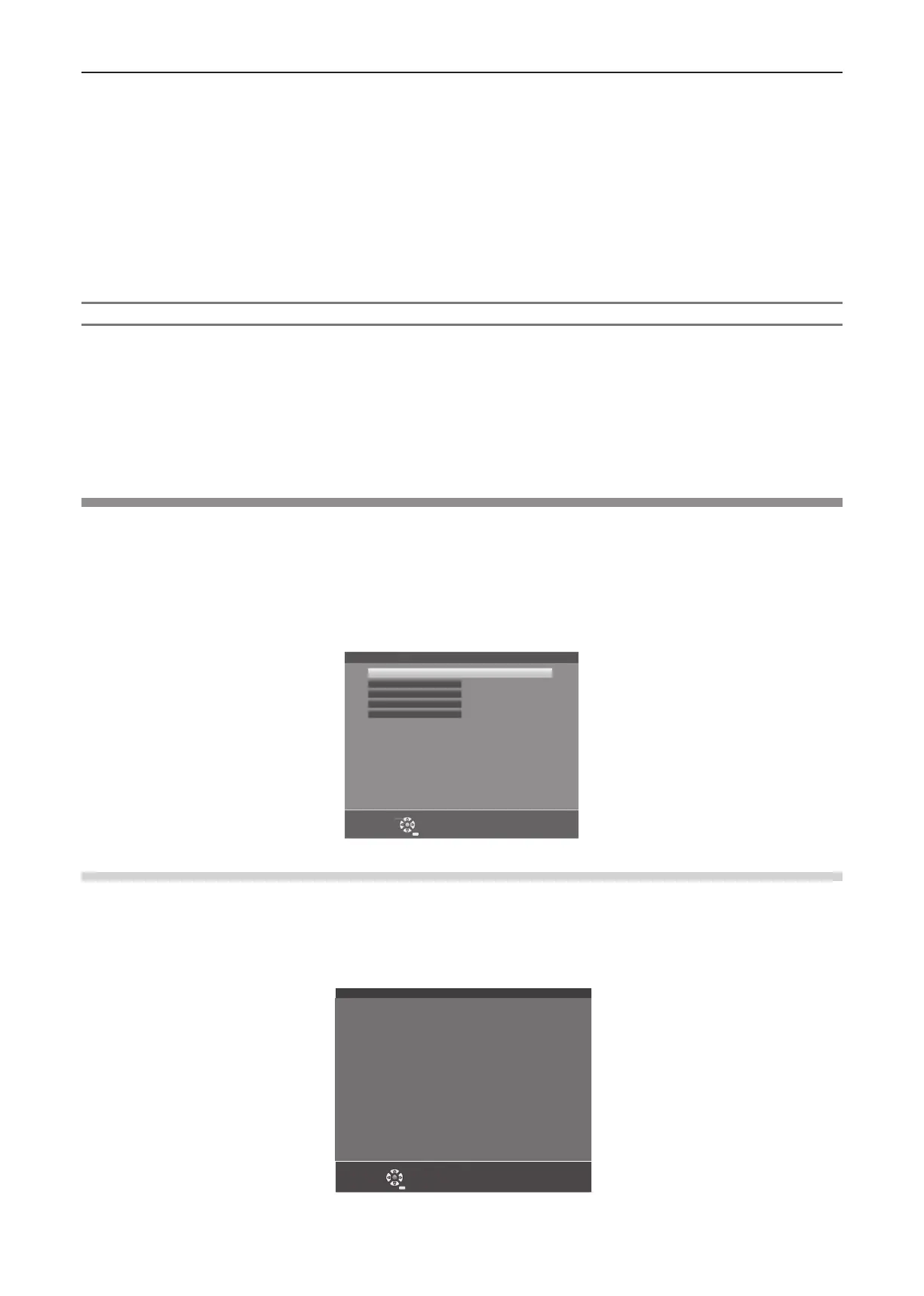1) Press as to select the [SCREEN FORMAT].
2) Press qw to select the aspect ratio.
3) Press as to select the [SCREEN POSITION].
f In the following cases, the [SCREEN POSITION] cannot be changed.
g For PT-TMZ400 and PT-TMW380, [SCREEN FORMAT] is set to [16:10].
g For PT-TMX380, [SCREEN FORMAT] is set to [4:3].
4) Press qw to select the image position.
f Select from [CENTER]/[HIGH]/[LOW] or [CENTER]/[LEFT]/[RIGHT].
Setting [STANDBY MODE]
Set the operating mode at standby. When the initial setting is complete, you can change the setting from the
[PROJECTOR SETUP] menu → [ECO MANAGEMENT] → [STANDBY MODE].
1) Press as to select [STANDBY MODE].
2) Press qw to select the operation mode.
f The factory default setting is [NORMAL], which enables the network function even in standby mode.
f To lower the power consumption level during standby, set to [ECO].
When the administrator account setting screen is displayed
When the projector is switched on for the rst time after purchase, the [INITIAL SETTING] screen and the
[ADMINISTRATOR ACCOUNT] screen are displayed in order after the projection starts. When the [PROJECTOR
SETUP] menu → [INITIALIZE ALL] is executed, the [INITIAL SETTING] screen is displayed after the projection
starts. When the [NETWORK] menu → [INITIALIZE] is executed, the [ADMINISTRATOR ACCOUNT] screen is
displayed after the projection starts next time.
To use the network function of this projector, set the user name and password of the administrator account. You
can also set it later from the [NETWORK] menu → [ADMINISTRATOR ACCOUNT].
RETURN
ADMINISTRATOR ACCOUNT
PASSWORD POLICY
USER NAME
Please set the user name and password.
if not set,
could not use the Web Control function
and for communication control via a LAN
(including Panasonic application software).
STORE
ENTER
SELECT
PASSWORD
PASSWORD CONFIRM
dispadmin
RETURN
[PASSWORD POLICY]
Displays the policies about the password for the administrator account.
1) Press as to select [PASSWORD POLICY], and press the <ENTER> button.
f The [PASSWORD POLICY] screen is displayed.
f Pressing the <MENU> button can return to the [ADMINISTRATOR ACCOUNT] screen.
PASSWORD POLICY
RETURN
• Reusing passwords is not recommended.
• Password cannot be blank.
• A password consisting of at least eight half-width characters
and contaning characters of at least three of the
following four types is recommended.
• Uppercase letters
• Lowercase letters
• Digits
• Symbols(~!@#$%^&*()_+\|}{][<>.,/?`)
ENGLISH - 45
Chapter 3 Basic Operations - Switching on/off the projector
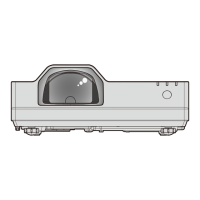