[PROJECTION METHOD]
Set the projection method in accordance with the installation status of the projector.
Change the projection method if the screen display is upside down or inverted.
1) Press as to select [PROJECTION METHOD].
2) Press qw to switch the projection method.
f The items will switch each time you press the button.
[AUTO]
Detects the projector’s posture with built-in angle sensor, then switches to [FRONT/DESK] or [FRONT/
CEILING]. Usually it is
set to [AUTO] when projecting in front of the screen.
[FRONT/DESK]
When installing the projector on the desk, etc., in front of the screen.
[FRONT/CEILING]
When installing the projector in front of the screen with the Ceiling Mount Bracket (optional).
[REAR/DESK]
When installing the projector on the desk, etc., behind the screen (with a translucent screen).
[REAR/CEILING]
When installing the projector behind the screen (with a translucent screen) with the Ceiling Mount
Bracket (optional).
Note
f Refer to “Angle sensor” (x page 32) for details on the range of the installation attitude that can be detected by the built-in angle sensor.
[ECO MANAGEMENT]
Set [ECO MANAGEMENT] to reduce the power consumption and enhance the life of the light source.
Setting [AUTO POWER SAVE]
Set whether or not to enable the [AMBIENT LIGHT DETECTION] or [SIGNAL DETECTION] function.
1) Press as to select [ECO MANAGEMENT].
2) Press the <ENTER> button.
f The [ECO MANAGEMENT] screen is displayed.
3) Press as to select [AUTO POWER SAVE].
4) Press qw to switch the item.
f The items will switch each time you press the button.
[ON]
Enables the energy conservation setting.
[OFF]
Disables the energy conservation setting.
f Proceed to Step 5) when [ON] is selected.
5) Press as to select [AMBIENT LIGHT DETECTION] or [SIGNAL DETECTION].
[AMBIENT LIGHT
DETECTION]
Perform the setting of the ambient light detection. When enabled, the power of the light source can be
adjusted according to the ambient brightness of the installation location.
[SIGNAL DETECTION]
Perform the setting of the signal detection. When enabled, the power of the light source can be
reduced when no signal is detected.
6) Press qw to switch the item.
f The items will switch each time you press the button.
[ON]
Enables the selected function.
[OFF]
Disables the selected function.
Note
f When [AUTO POWER SAVE] is set to [OFF], settings of [AMBIENT LIGHT DETECTION] and [SIGNAL DETECTION] are unavailable.
f The luminance may not be detected correctly when an object is placed on top of the projector, blocking the luminance sensor. In such a
case, it may not operate properly even if [AMBIENT LIGHT DETECTION] is set to [ON].
Setting [LIGHT POWER]
1) Press as to select [ECO MANAGEMENT].
84 - ENGLISH
Chapter 4 Settings - [PROJECTOR SETUP] menu
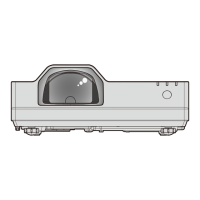
