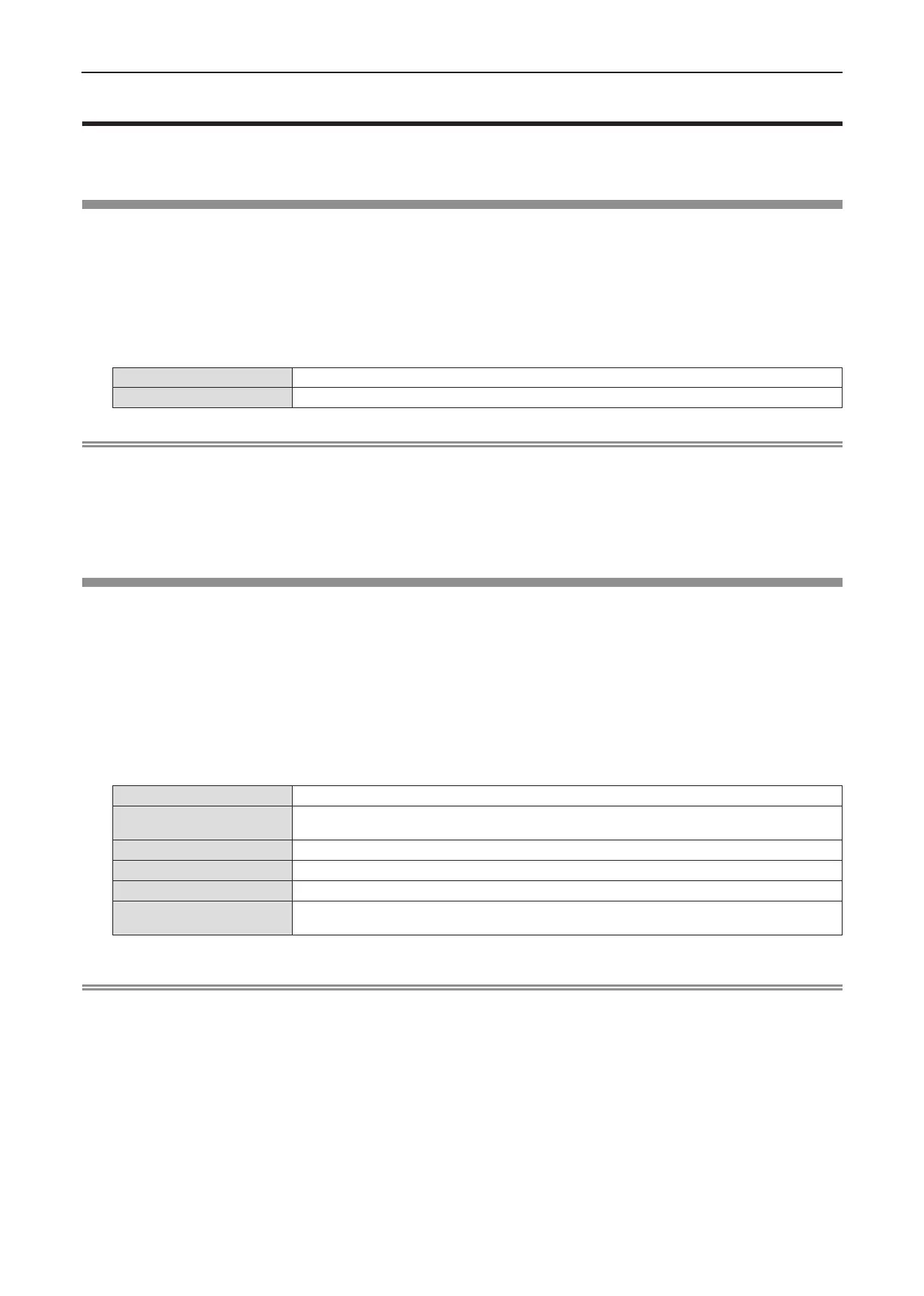[POSITION] menu
On the menu screen, select [POSITION] from the main menu, and select an item from the submenu.
Refer to “Navigating through the menu” (x page 59) for the operation of the menu screen.
[REALTIME KEYSTONE]
The projector can correct the vertical trapezoidal distortion automatically when the projector is installed tilted.
1) Press as to select [REALTIME KEYSTONE].
2) Press qw or the <ENTER> button.
f The [REALTIME KEYSTONE] individual adjustment screen is displayed.
3) Press qw to switch the item.
[ON]
Enables the automatic realtime keystone correction.
[OFF]
Disables the automatic realtime keystone correction.
Note
f Depending on the installation situation, the trapezoidal distortion may not be able to fully corrected. In this case, perform the adjustment in
the [POSITION] menu → [SCREEN ADJUSTMENT].
f When [REALTIME KEYSTONE] is set to [ON], the setting value of [SCREEN ADJUSTMENT] will be reset if the projector is restarted.
f [REALTIME KEYSTONE] cannot be set in following cases.
g When the [PROJECTOR SETUP] menu → [PROJECTION METHOD] is set to [FRONT/CEILING] or [REAR/CEILING]
g When the [PROJECTOR SETUP] menu → [PROJECTION METHOD] → [AUTO], and the actual installation status is ceiling mount
[SCREEN ADJUSTMENT]
You can correct various types of distortion in a projected image. Unique image processing technology enables
projection of a square image on a special screen shape.
Also, the projection distance can be extended with the Digital Zoom Extender function.
1) Press as to select [SCREEN ADJUSTMENT].
2) Press the <ENTER> button.
f The [SCREEN ADJUSTMENT] screen is displayed.
3) Press as to select one item to adjust.
[DIGITAL ZOOM EXTENDER] Sets [DIGITAL ZOOM EXTENDER] to extend the projection distance.
[DIGITAL IMAGE SHIFT]
Adjusts the image position as necessary when [DIGITAL ZOOM EXTENDER] is set to anything other
than [OFF] and [100%].
[KEYSTONE]
Adjusts when the projected image is distorted as trapezoid.
[CORNER CORRECTION]
Adjusts when the four corners of the projected image are distorted.
[CURVED CORRECTION]
Adjusts when the projected image is curved distortion.
[6POINT CORRECTION]
*1
Corrects the distortion that occurs when projecting on a horizontal corner surface, such as a wall
corner or a square pillar.
*1 Only for PT-TMZ400
Note
f [KEYSTONE], [CURVED CORRECTION] and [6POINT CORRECTION] cannot be adjusted if [DIGITAL ZOOM EXTENDER] is set to
anything other than [OFF].
f Only one item of [KEYSTONE], [CORNER CORRECTION], [CURVED CORRECTION] and [6POINT CORRECTION] can be enabled. If you
perform the setting of [KEYSTONE], [CORNER CORRECTION], [CURVED CORRECTION] or [6POINT CORRECTION] and then perform
the setting of the other items, the value of the previous items will be reset.
f If you perform the setting of [KEYSTONE], [CURVED CORRECTION] or [6POINT CORRECTION] and then perform the setting of [DIGITAL
ZOOM EXTENDER], the value of the previous items will be reset.
f If you perform the setting of [CORNER CORRECTION] and then perform the setting of [DIGITAL ZOOM EXTENDER], the value of the
[CORNER CORRECTION] will be reset to the value of [DIGITAL ZOOM EXTENDER].
f [DIGITAL ZOOM EXTENDER] will automatically switch to [OFF] if [CORNER CORRECTION] adjustment is performed.
f The image quality will deteriorate as the correction amount of [SCREEN ADJUSTMENT] increases. Install the projector so that the
correction amount is as small as possible.
f When adjustments are performed with [SCREEN ADJUSTMENT], the image size also changes.
ENGLISH - 69
Chapter 4 Settings - [POSITION] menu
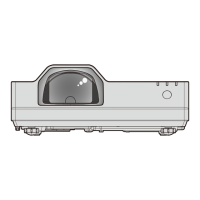