[BACK COLOR] .................................................... 80
[P-TIMER] ............................................................. 80
[OTHER FUNCTIONS] ......................................... 81
[PROJECTOR SETUP] menu .................................. 83
[STATUS] .............................................................. 83
[PROJECTOR ID] ................................................. 83
[INITIAL START UP] ............................................. 83
[PROJECTION METHOD] .................................... 84
[ECO MANAGEMENT] ......................................... 84
[RS-232C] ............................................................. 87
[FUNCTION BUTTON] ......................................... 88
[AUDIO SETTING] ............................................... 88
[TEST PATTERN] ................................................. 89
[FILTER COUNTER]............................................. 90
[HDMI CEC] .......................................................... 90
[INITIALIZE ALL] .................................................. 93
[SECURITY] menu ................................................... 94
[PASSWORD] ....................................................... 94
[PASSWORD CHANGE] ...................................... 94
[TEXT DISPLAY] .................................................. 95
[TEXT CHANGE] .................................................. 95
[MENU LOCK] ...................................................... 95
[MENU LOCK PASSWORD] ................................ 95
[CONTROL DEVICE SETUP] ............................... 96
[NETWORK] menu ................................................... 97
[WIRED LAN] ....................................................... 97
[PROJECTOR NAME] .......................................... 97
[NETWORK STATUS] .......................................... 98
[ADMINISTRATOR ACCOUNT] ........................... 98
[NETWORK SECURITY] .................................... 100
[NETWORK CONTROL] .................................... 101
[PJLink] ............................................................... 101
[MEMORY VIEWER] .......................................... 103
[INITIALIZE] ........................................................ 104
Chapter 5 Operation of Function
Projecting with MEMORY VIEWER input ............. 107
What you can project with the Memory Viewer
function ............................................................ 107
Cautions on using USB Memory ........................ 107
Displaying the Memory Viewer screen ............... 108
Playing the pictures ............................................ 108
Executing the slide ............................................. 108
Termination of the Memory Viewer ..................... 108
Projecting with NETWORK input ......................... 109
Application that can be used .............................. 109
Connecting the device ........................................ 109
Ending the connection with the device ............... 109
Network connection .............................................. 110
Connecting via wired LAN ...................................110
Connecting with wireless LAN ............................. 111
About Presenter Light .......................................... 115
Web control function ............................................. 116
Computer that can be used for setting ................116
Accessing from the web browser ........................116
Using HDMI-CEC function .................................... 132
Connecting a CEC-compatible device ................ 132
Setting the projector and CEC-compatible
device .............................................................. 132
Operating the CEC-compatible device with the
projector remote control .................................. 132
About the link control ......................................... 133
Chapter 6 Maintenance
Light source and temperature indicators............ 135
When an indicator lights up ................................ 135
Maintenance/replacement..................................... 136
Before performing maintenance/replacement .... 136
Maintenance ....................................................... 136
Replacement ...................................................... 138
Troubleshooting .................................................... 140
[SELF TEST] display ............................................. 142
Chapter 7 Appendix
Technical information ........................................... 144
Using the PJLink function ................................... 144
Control commands via LAN ................................ 146
<SERIAL IN> terminal ........................................ 149
<COMPUTER 1 IN> terminal / <COMPUTER
2 IN> terminal pin assignments and signal
names .............................................................. 151
Specications ........................................................ 152
Dimensions ......................................................... 155
List of compatible signals ................................... 156
Precautions for attaching the Ceiling Mount
Bracket .............................................................. 159
Index ....................................................................... 160
ENGLISH - 3
Contents
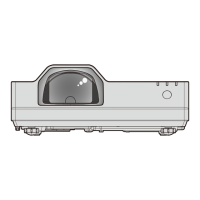
