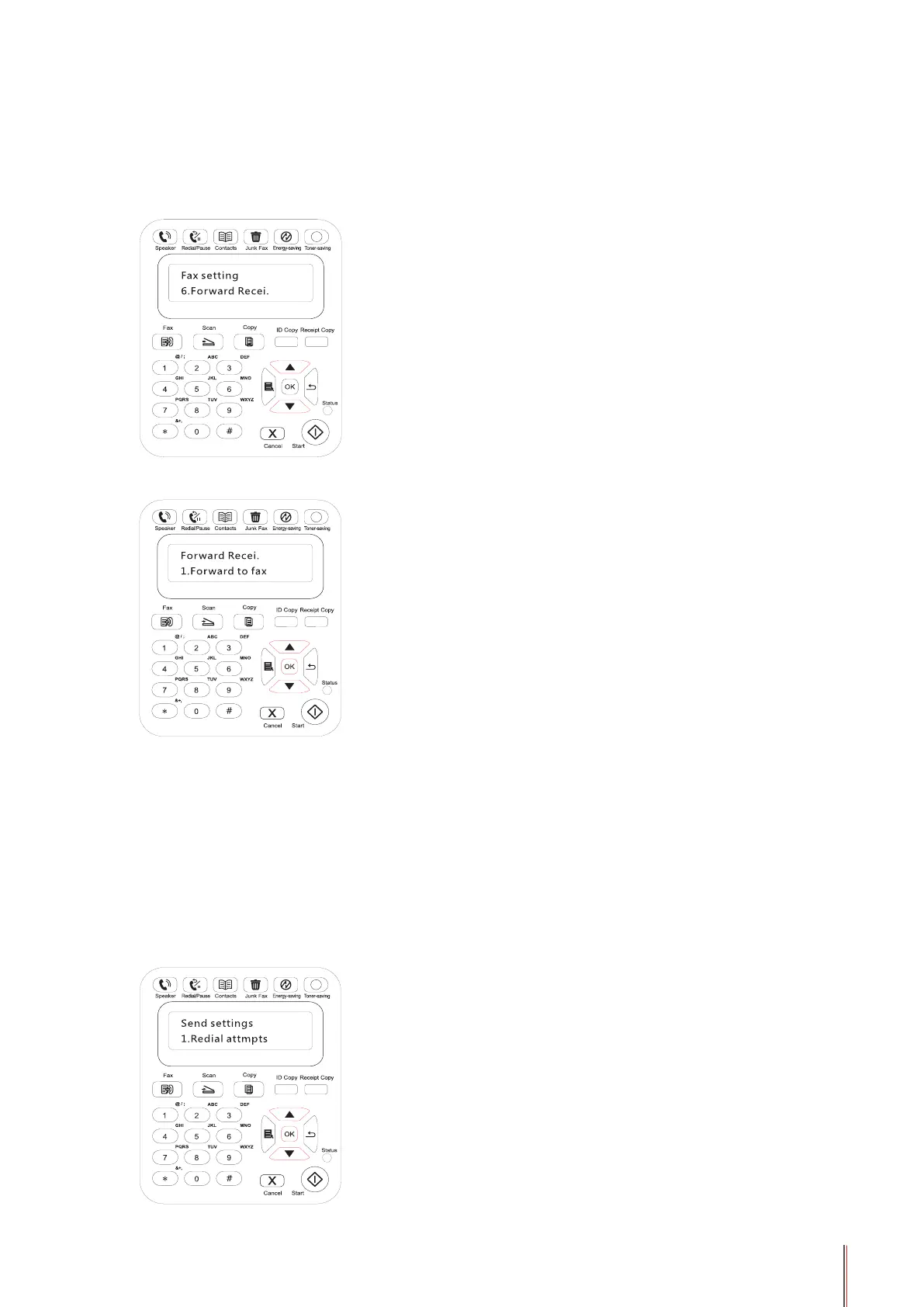11-11 11
The specic operations are as follows:
1) On the Control Panel, click on the Fax button to enter the fax mode.
2) Press the OK button to enter the Fax Settings interface, and press "
▲
" or "
▼
" button to
select Forward the Received
3) Set the forwarding mode and the number as prompted.
4) When the input is complete, press the OK button and the received fax will be automatically
forwarded to the specied fax number.
Automatic Redial
If the number you have dialed is busy or is not responding when you send a fax, the machine
will automatically redial the number. You can set the redial attempts and interval. The specic
operations are as follows:
1) On the Control Panel, press Menu > Fax Settings > Send Settings.
2) Set the redial attempts and interval as you want.
3) When you complete the setup, press the OK button to save the settings.
