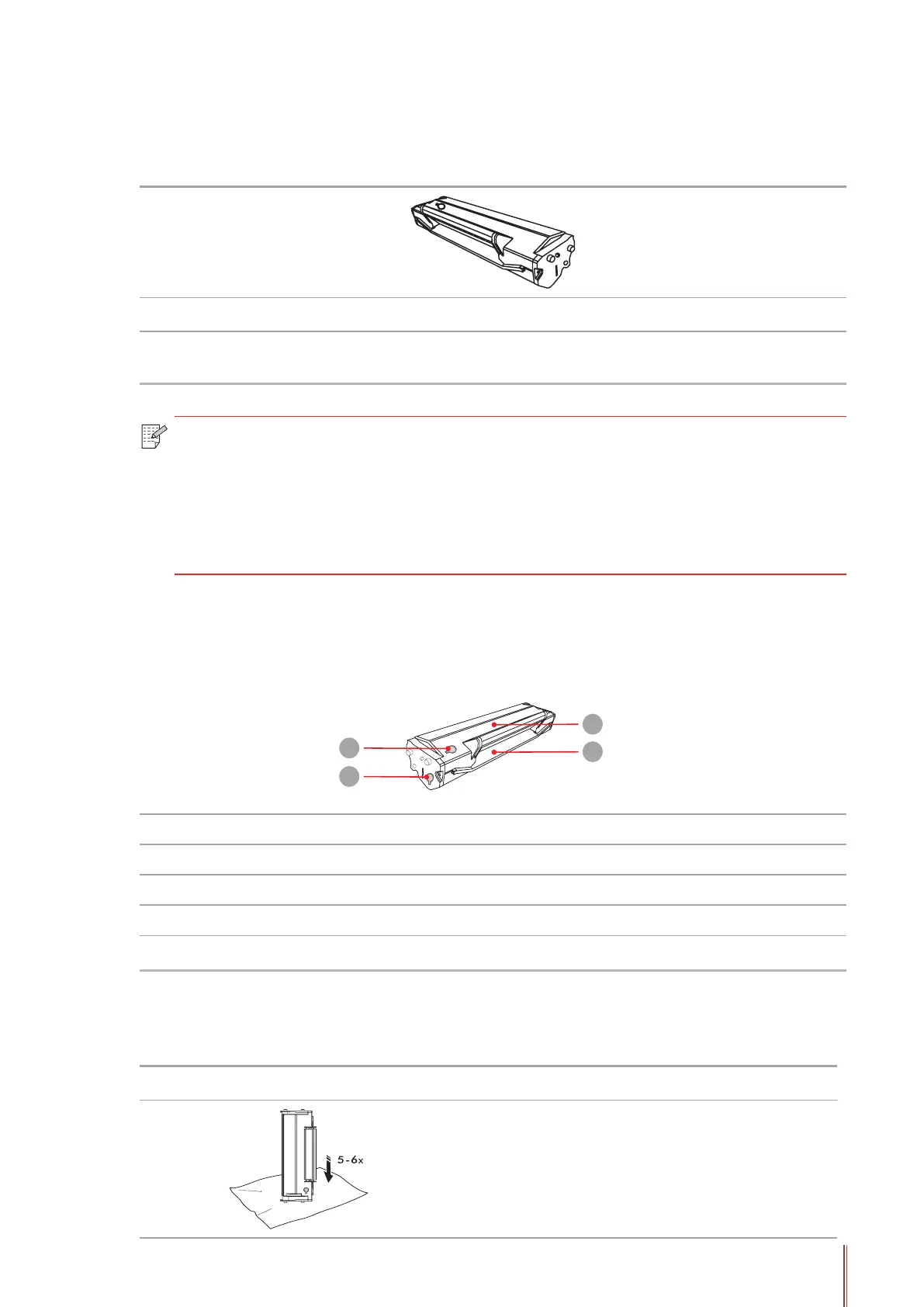1-8
1.4. Laser Toner Cartridge
| Service Life of the Laser Toner Cartridge
Type Average Print Volume
Laser Toner Cartridge with
Standard Capacity
About 1600 Pages
(The above data is based on ISO/IEC 19752 standard)
Note: • The model is subject to increase without notice.
• Consumables capacity may vary with different using types.
• It's not recommend using consumables other than the original Pantum
consumables.
• Any damages caused by using non-Pantum original consumables are not covered
by the Warranty.
1.5. Easily-Relled Laser Toner Cartridge
1.5.1. Structure of Easily-Relled Laser Cartridge
No. Name
1 Waste Toner Port
2 Toner Relling Port
3 Waste Toner Box
4 Toner Box
1.5.2. Steps of Filling the Easily-Relled Laser Cartridge
Steps Diagram Description
1
Hold the laser toner cartridge with
the toner port side down and shake it
vertically around 5-6 times.
