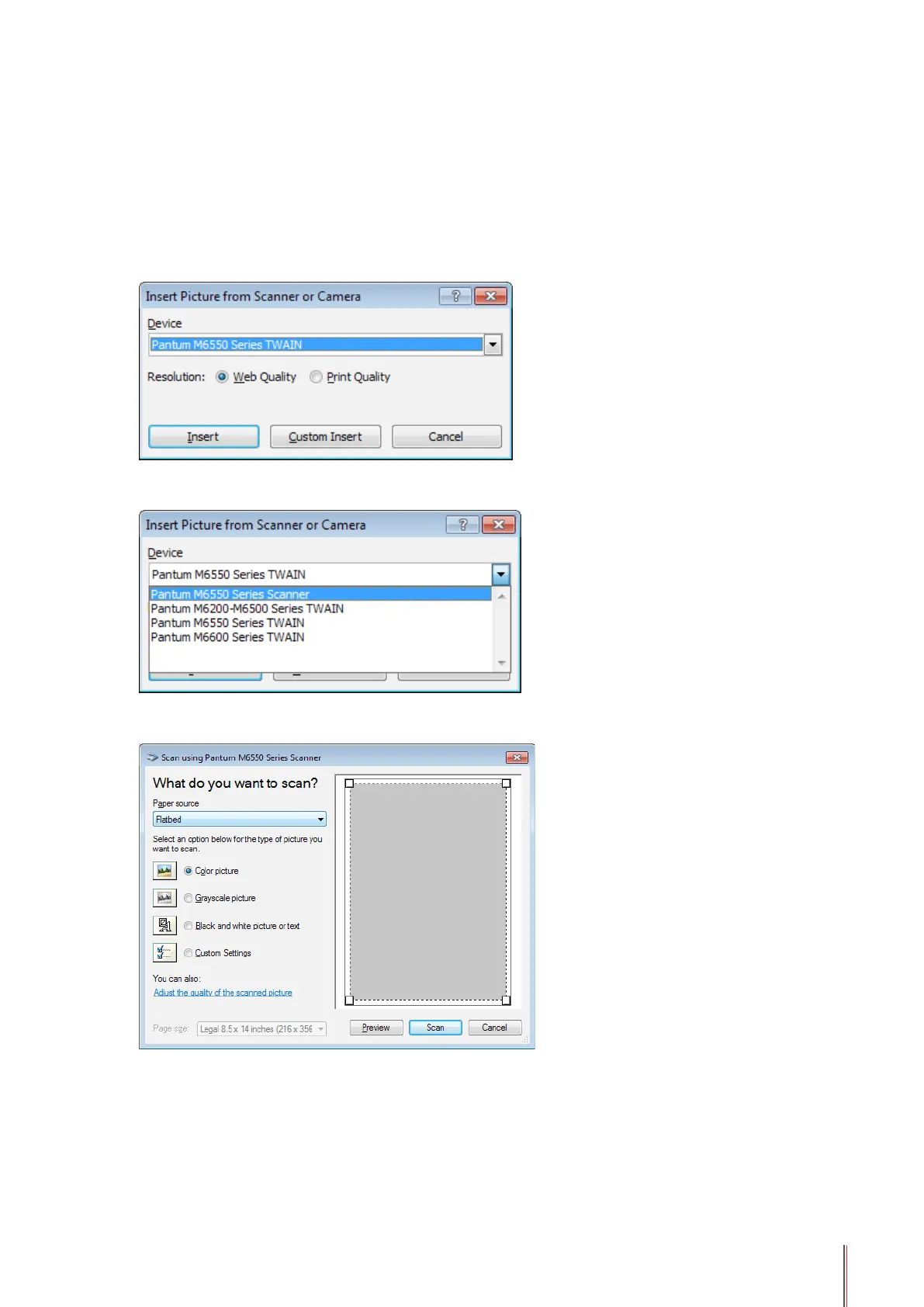10-11 11
10.2.3. WIA Scan Driver
10.2.3.1. WIA1.0 Scan (Windows XP / Windows Server 2003)
1. Ofce Software (Word and Excel)
Operation Steps:
1) Keyboard shortcuts: Alt+I+P+S to open the application’s window.
2) Click on "Device" and select WIA Scan,click the "Custom Insert" below.
3) The prompt window as is shown below, set the scan information.
