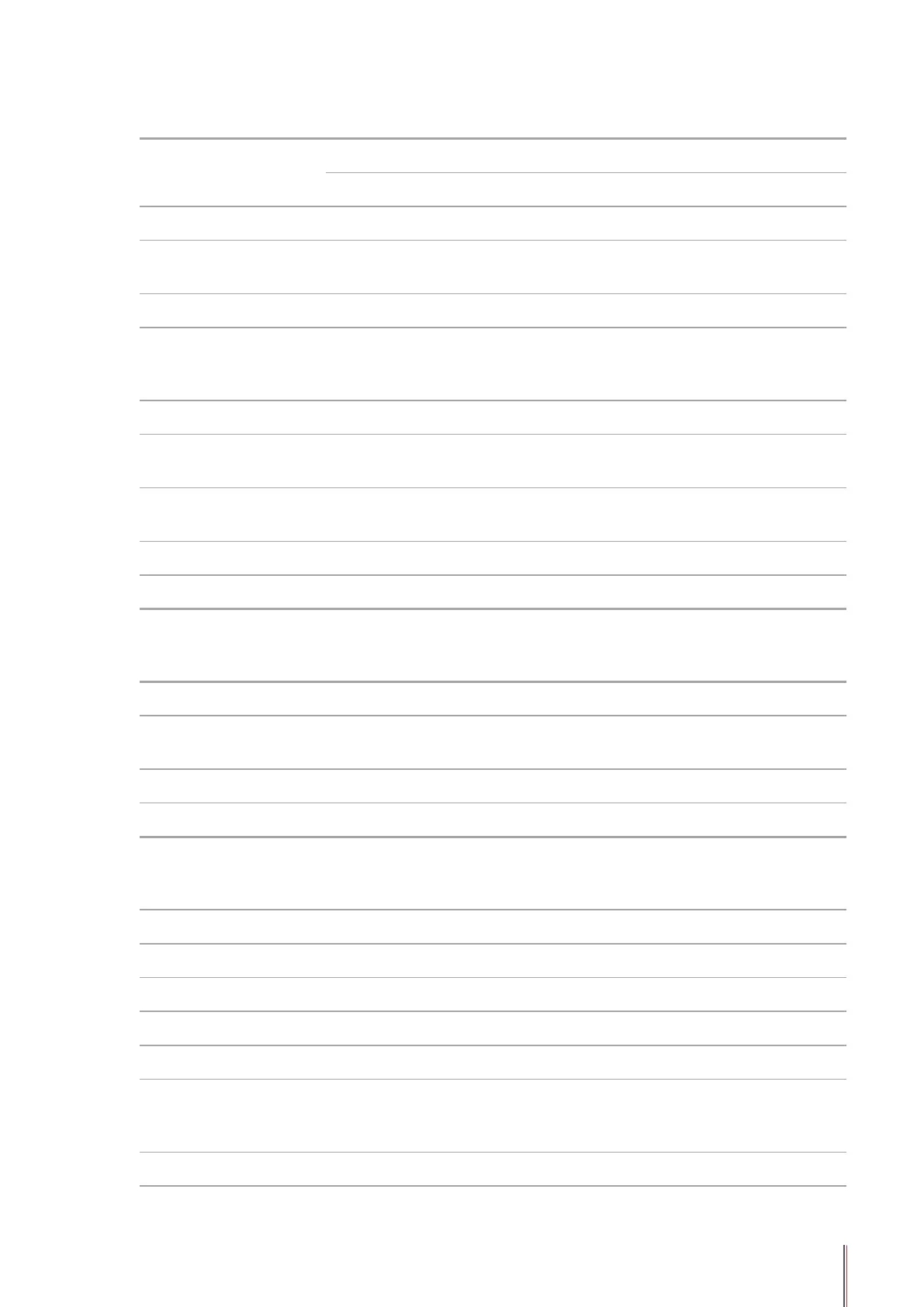15-3
Print Specications
Print Speed
M6200/M6500 Series: (A4 20/22ppm)/(Letter 21/23ppm)
M6550/M6600 Series: (A4 22ppm)/(Letter 23ppm)
Print Time of First Page <7.8sec
Monthly Maximum
Print Copies
20,000 pages
Print Language GDI
Copy Specications
Copy Speed 22cpm (A4)/23cpm (Letter)
FCOT
Flatbed <10 seconds
ADF <12 seconds
Maximum Pages for
Successive Print
99 pages
Zoom Ratio 25%~400%
Other Copy Functions ID copy, Receipt copy, N-up copy, Clone copy
Scan Specications
Scan Type Flatbed+ADF (M6550 Series)
Maximum Scan Size
Flatbed: 216×297mm
ADF: 216×356 mm
Chromoscan Yes
Scan Output Function Scan to E-mail, PC, FTP
Fax Specications (For M6600 Series models only)
Fax Type Black-and-white
Modem Speed 33.6Kbps
Fax Memory 650 pages
Encoding MH/MR/MMR
Compatibility ITU-T SG3/ECM
Other Fax Functions
PC-FAX (Send), Fax Filtering, Group Sending, Fax Forwarding,
Speed Dial, Group Dial, Delay Sending, Auto Redial, Auto Receive,
Auto Shrink, Mobile Fax
Environment Not supported in the following environment: VOIP, ADSL, ISDN
