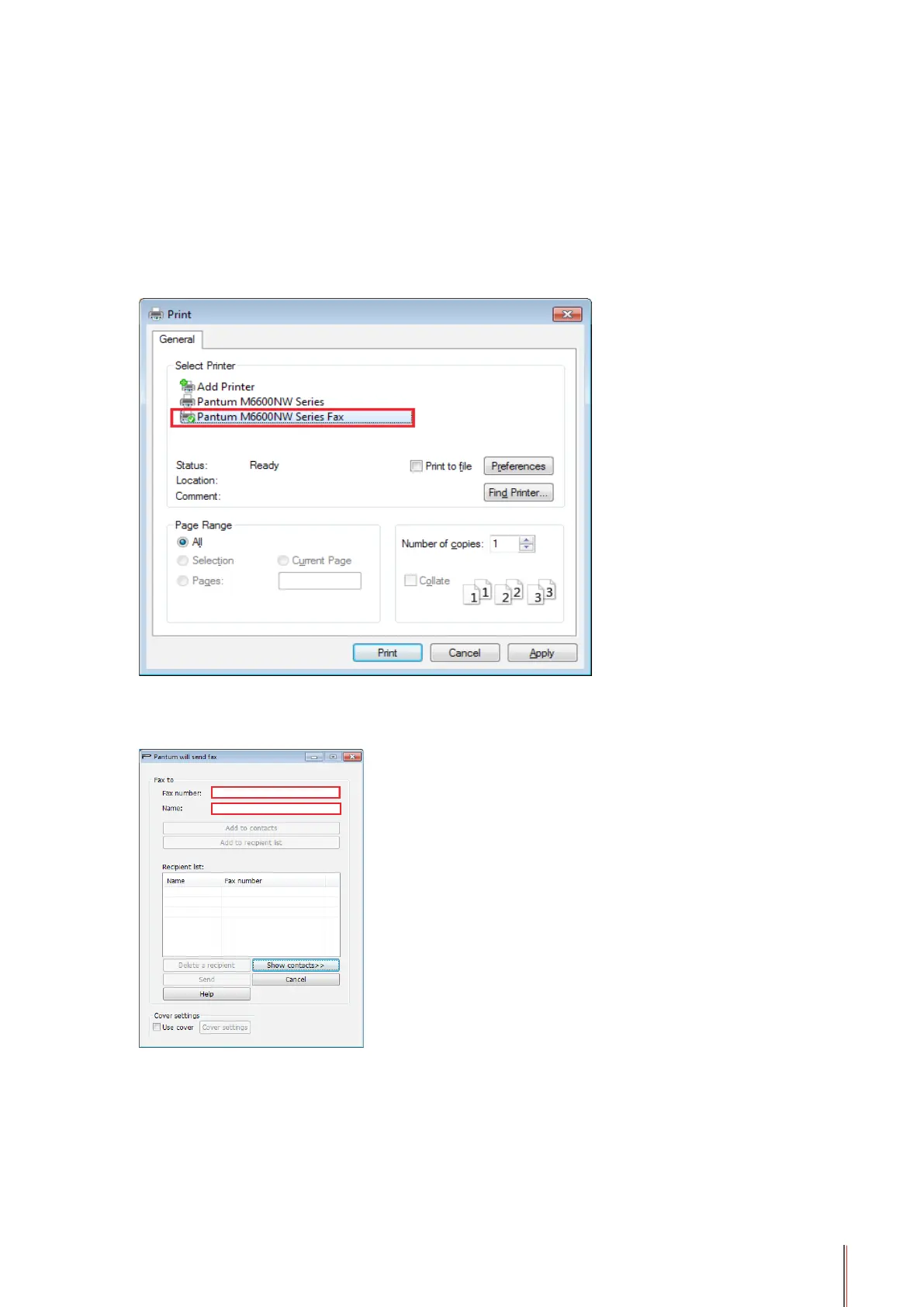11-14 14
11.6. Pantum PC-Fax Software
Pantum PC-Fax function allows you to send a document from your computer as a fax.
11.6.1. Open With
1) Open a fax le that you want to send
2) Click File, click Print and the Print dialog pops up.
3) Select Pantum M6600NW Series Fax as the printer, click Print and the "Pantum will send
fax" interface appears.
11.6.2.
Sending Fax with PC-Fax
The operation steps for sending fax with PC-Fax are as follows:
1) Open the PC-Fax software and the "Pantum will send fax" interface appears.
